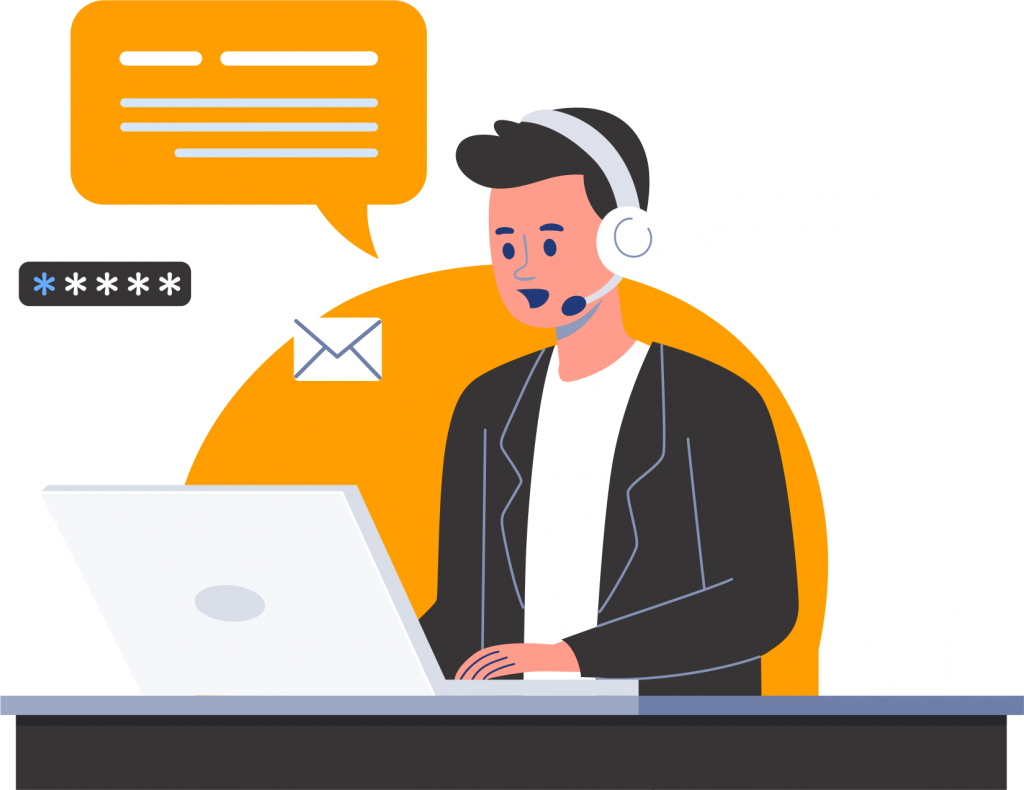In November 2015, Adobe announced that it would launch a new Magento 2 platform for its community and enterprise editions. The announcement of the latest releases sent shockwaves through the Magento user community. Some store owners were excited by the impending changes in their favorite online cart, but others felt that Magento 1 was still sufficient for their needs.
Adobe officially retired Magento 1 in 2020, ceasing all support for the legacy system. This fact alone is a good reason for you to migrate to Version 2 if you haven’t yet!
Let’s take an in-depth look at the shortcomings of Magento 1 and the features of Magento 2 that make it essential for you to move as soon as possible.

Magento 1: Brilliant But Flawed
Adobe built Magento with flexibility as its defining feature. Its users create their online stores using their custom coding chops or a range of functions from pre-made Magento extensions. The ability to easily add powerful features is a significant reason why Magento is such a popular platform.
Unfortunately, this focus on flexibility meant that Magento 1 wasn’t very user-friendly and suffered from performance issues. What’s more, the platform had crucial tools that all stores needed unavailable “out of the box.” These tools include mobile responsiveness, admin capabilities, and performance optimization. To access these functions, users needed custom coding or third-party extensions. Lastly, there are many complaints about Magento 1’s core speed being too slow.
To address these issues, Adobe decided to develop a highly upgraded eCommerce platform: Magento 2.
Why You Should Move Your eCommerce Site To Magento 2
Magento 2 comes with many features that improve what Magento 1 had to offer and make it a better overall platform than most other top eCommerce solutions. There are several reasons why you should start thinking of moving from a legacy Magento implementation:
Boosted Performance
Compared to the legacy version of Magento, Magento 2 runs at least 20% faster. The performance improvements are down to full-page caching, lowered server load, and quicker page load time. As a result, the user experience is enhanced, and store owners should expect improved SEO ranking.
With full-page caching designed natively into Magento 2, your pages will load much faster – 1-2 seconds, in comparison to 5-10 seconds for Magento 1’s non-caching pages. In addition, the new iteration of Magento can handle a large load of catalog pages without any effect on performance. As a result, Magento 2 is scalable for smaller stores that experience rapid growth.
What’s more, Magento 2 updates work much faster, making it easier for users to take advantage of the platform’s new features as soon as Adobe releases them. What’s more, Magento 2updates work much faster, making it more straightforward for users to take advantage of the platform’s new features as soon as Adobe releases them.
A More User-Friendly Checkout
Compared to Magento 1, the latest edition of the eCommerce platform features a streamlined interface that allows users to move seamlessly from viewing products to their carts to complete their orders. In addition, the interface is highly customizable, and the entire process requires fewer steps and less customer information.
Instead of the six-step checkout process in Magento 1, which was tiresome for all but the most determined and patient buyers, eCommerce stores based on the new system only have a two-step process.
Whenever a customer checks out of a store, they get a guest checkout screen by default that asks them to input their email address. If the email address matches an existing record, the user can use their saved information to check out faster. Guests without an account can sign up for an account from the “Thank You” page. This flow encourages repeat customers for the store. With Magento 1, most stores needed to change the checkout flow to make it more intuitive for their users. However, Magento 2 has better checkout options.
Inbuilt Integrations
Magento 2 now has “out of the box” integrations with the most popular extensions to ensure better functionality. In addition, the platform has integration with payment gateways, including Braintree and PayPal. There are also Cybersource and Worldplay to enhance payment security. Of course, most Magento users will integrate other systems anyway, but Magento 2 makes it easier to set up.
The integration allows third-party services to use Magento’s web APIs, which currently support Enterprise Resource Planning (ERP), Product Information Management (PIM), Customer Relationship Management (CRM), marketing automation, and accounting systems natively. Implementation of simple integrations needs some knowledge of Magento’s internal processes.
Improved Admin Interface
Adobe built the new Magento interface, so users spend less time managing their online stores. In addition, the platform is more user-friendly than Magento 1, making it easier for new users to learn the ropes.
Administrators can easily customize the back-end panel to access the most critical business information quickly. As a result, each admin panel can be personalized so a user can boost productivity as they manage the store’s products, customer data, and orders.
What’s more, adding products into the admin panel is simpler than ever, with Magento 2 enabling 4x faster import capabilities. In addition, Magento 2’s admin interface now enables drag-and-drop editing of store layouts so that users can modify the appearance of their stores without extensive coding knowledge.
Mobile Friendly
With more people accessing online stores through their tablets and smartphones, mobile responsiveness is crucial to improving sales. Adobe quickly recognized this and ensured that mobile responsiveness was a priority for the core Magento platform. Magento 2 ships with new responsive and SEO-friendly store themes, easier checkout, and integrated video capability. All these features improve the look and usability of Magento 2 stores when viewed on a mobile device, encouraging higher sales.
Access To Adobe’s Support
The most crucial reason store owners should migrate their sites from Magento 1 to Magento 2 is to avoid hacks and security breaches after Adobe officially ended support and security patches for the legacy version in June 2020. Adobe no longer looks for nor fixes any security issues with Magento 1. Lack of support should concern store owners since hackers are now actively seeking out insecure eCommerce sites still running on unsupported versions of Magento. With Adobe support, Magento will actively search for any vulnerabilities and patch them. What this means is that once a site is updated, all its data is protected. Lack of support also means that Magento users may miss out on valuable features available on the new iteration of the eCommerce platform, including Elastic Search and the B2B module.
Let Us Smooth Your Transition To Magento 2
In most cases, moving from an older version of a software platform to its latest version is relatively smooth. However, the process of moving to Magento 2 from Magento 1 is not a simple upgrade from a deprecated system to a newer one; It is a migration to an entirely different approach to eCommerce.
If you want to migrate your online store to Magento 2, MageMontreal’s skilled and experienced Magento wizards will help you navigate the key issues you could face, including:
Ensuring Secure Setup
The most crucial consideration when setting up an eCommerce site is data security. MageMontreal’s Magento experts ensure that all your security needs are covered, including:
- Ensuring that you have all the latest patches and updates
- Configuring two-factor authentication
- Setting up a custom path for the admin panel
- Setting up a backup plan
Data And Image Migration
Migrating from Magento 1 to Magento 2 is not a job for newbies since it doesn’t have a 1-click upgrade or installation option. In addition, the complexity of moving thousands of images, product descriptions, and catalogs can be overwhelming. If you do not have advanced technical skills, you should contact our team to help you migrate all your data and product images.
Moving Your Custom Extensions
If your web store uses custom extensions in its Magento 1-based system, you should be aware that Adobe will not offer support for them in Magento 2. If you purchased any extensions from authenticated developers, we would work with them to ensure that you move their functionality seamlessly across Magento versions. If there are no updated versions of your extensions, we have a team of expert Magento developers to rewrite your modules to make them compatible with your new system.
Custom Template And Theme Migrations
The look and feel of your web store is a big part of making your brand instantly recognizable by your customers. So it is understandable for you to be concerned that moving to Magento 2 could affect your store’s design. Because all of your custom templates and themes from Magento 1 do not work with Magento 2, we can help redesign your new store to maintain a consistent look.
Contact us today, and let us make your move as quick and painless as possible.
Do you need a reliable, trustworthy partner to help you maintain, design, develop, debug, host, and support your Magento store? At MageMontreal, we have the expertise to ensure a complete and successful transition from Magento 1 to Magento 2.
Interested in our content?
Subscribe to our newsletter to get notified when we release a new podcast episode or new blog post.
At Mage Montreal, we strive to offer our clients affordable, top-notch services that are tailored to their individual needs. Our team of certified Magento developers are experienced and devoted to helping our clients accomplish their goals. Get in touch with us today to learn more about how our services can benefit your online business.