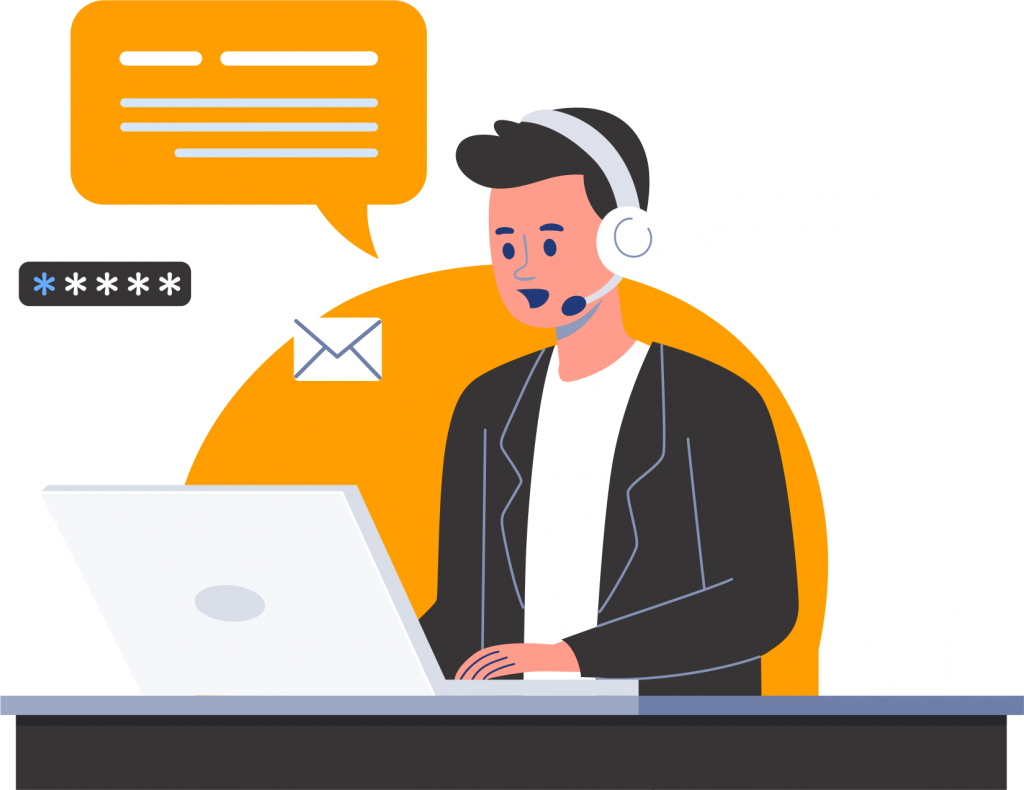In the world of digital marketing, data analysis is crucial for understanding user behavior and making informed business decisions. Google Analytics has long been the go-to tool for measuring website performance and tracking user interactions. However, with the introduction of Google Analytics 4 (G4), there are important changes to be aware of. Let’s explore the transition from Universal Analytics to G4, the implications for businesses, and the steps you need to take to ensure a smooth transition.

Mage Montreal can assist you in the Transition from Universal Analytics to G4
Mage Montreal, a leading digital solutions provider, offers its services to facilitate your transition from Universal Analytics to Google Analytics 4 (GA4), a decision that has become increasingly critical with Google’s announcement of terminating data processing for standard Universal Analytics properties as of July 1, 2023. Post this date, businesses not having migrated to GA4 may find themselves without access to up-to-date data insights, thus affecting decision-making processes and marketing strategies.
Google Analytics 4, often abbreviated as GA4, represents Google’s latest foray into the realm of user measurement and analytics. As a next-generation solution, GA4 aims to provide businesses with a more comprehensive and insightful understanding of user behavior. This understanding enables you to refine your marketing strategies and customer engagement based on accurate, real-time data.
The transition to GA4 can be complex and daunting for businesses that are not accustomed to such major digital platform migrations. This is where Mage Montreal’s expertise comes into play. Their team of seasoned professionals, well-versed in both Universal Analytics and GA4, can guide you through every step of the transition process, ensuring your business maintains continuity in data analysis and reporting, thereby mitigating any potential business impact. This transition will be managed with careful consideration for your business’s unique needs and the specifics of your current setup.
The team at Mage Montreal not only provides assistance with the initial transition but can also provide post-transition support. They can assist with training your team on GA4’s enhanced features, such as advanced AI-powered insights, customer-centric data models, and comprehensive data integration capabilities. This way, your team can effectively utilize the new analytics platform for strategic decision-making, leveraging the more detailed and cross-platform insights that GA4 offers.
In a nutshell, the services offered by Mage Montreal can ensure a smooth transition to GA4, maximizing the benefits of Google’s next-generation analytics platform while minimizing any potential disruptions to your business operations.
The Implications for Your Business
If you’re currently using Universal Analytics, it’s important to understand the implications of the transition to G4. Here are a few key points to consider:
1. Processing Extension for 360 Universal Analytics Properties
If you have a 360 Universal Analytics property with a current 360 order, you will receive a one-time processing extension until July 1, 2024. This extension will allow you to continue processing data while you make the switch to G4. However, if you have a 360 Universal Analytics property without a current 360 order, you will be subject to downgrade to standard Universal Analytics properties and your data will stop processing on July 1, 2023.
2. Creation of GA4 Properties
Beginning in March 2023, Google will automatically create a GA4 property for you if you haven’t already created one. This new property will be based on the settings in your Universal Analytics property. If you have already created a GA4 property and it is connected to a Universal Analytics property, Google will copy over any configurations that you have not marked as complete in your GA4 property.
3. Access to Historical Data
After July 1, 2023, you will still be able to access your previously processed data in your Universal Analytics property for at least six months. It’s essential to export your historical reports during this time to ensure you have access to your valuable data.
Checking if Your Property is Impacted
To determine if your property is impacted by the transition to G4, follow these steps:
- If you created your property before October 14, 2020, you are likely using a Universal Analytics property.
- If you created your property after October 14, 2020, you are likely using a GA4 property already.
If you’re still unsure, you can confirm the type of property you’re using by following the instructions provided by Google.
Making the Switch to G4
Now that you understand the importance of transitioning to G4, let’s explore the steps you need to take:
1. Switching to a GA4 Property
To make the switch to G4, you need to create a GA4 property or connect your existing GA4 property to your Universal Analytics property. This will ensure that your configurations, goals, and audiences are copied over to G4. Google will guide you through this process and provide helpful resources to make the transition seamless.
2. Building Historical Data in G4
Once you have switched to a GA4 property, it’s crucial to start building historical data in G4. This will allow you to analyze trends, track user behavior, and make data-driven decisions. The sooner you start collecting data in G4, the better prepared you will be for the future.
3. Exporting Data from Universal Analytics
If you need to export data from your Universal Analytics property, there are several methods available:
- Export individual reports in various formats such as CSV, TSV, Excel, Google Sheets, and PDF.
- If you’re a Google Analytics 360 customer, you can export data to BigQuery for further analysis.
Google will provide more guidance on data export as the transition progresses, so stay tuned for updates.
4. Impact on Google Ads Campaigns
If your Universal Analytics property is linked to your Google Ads account, it’s important to note that Universal Analytics data will stop flowing to Google Ads after July 1, 2023 (July 1, 2024 for Analytics 360 properties). This can affect your Google Ads campaigns if you’re using imported Universal Analytics goals or ecommerce transactions, Universal Analytics audiences, or importing Universal Analytics site metrics. To mitigate any impact, you should migrate your Universal Analytics property’s Google Ads links to your GA4 property and import Google Analytics 4 conversions and audiences.
For additional guidance on how the transition may affect your Google Ads campaigns, reach out to your Google Ads Sales Representative.
The Future of Universal Analytics
In the coming months, Google will announce a future date when existing Universal Analytics properties will no longer be available. After this date, you will no longer be able to access your Universal Analytics reports in the Analytics interface or via the API. It’s important to plan ahead and ensure a smooth transition to G4 to avoid any disruptions in your data analysis.
Google Analytics 4 is the future of measurement, offering businesses more advanced insights and a better understanding of user behavior. As the transition from Universal Analytics to G4 approaches, it’s crucial to make the switch and start building historical data in G4. Contact Mage Montreal to take the necessary steps outlined in this article to ensure a seamless transition and continue leveraging the power of data to drive your business forward. Embrace the change and embrace the future of measurement with Google Analytics 4!
Interested in our content?
Subscribe to our newsletter to get notified when we release a new podcast episode or new blog post.
At Mage Montreal, we strive to offer our clients affordable, top-notch services that are tailored to their individual needs. Our team of certified Magento developers are experienced and devoted to helping our clients accomplish their goals. Get in touch with us today to learn more about how our services can benefit your online business.