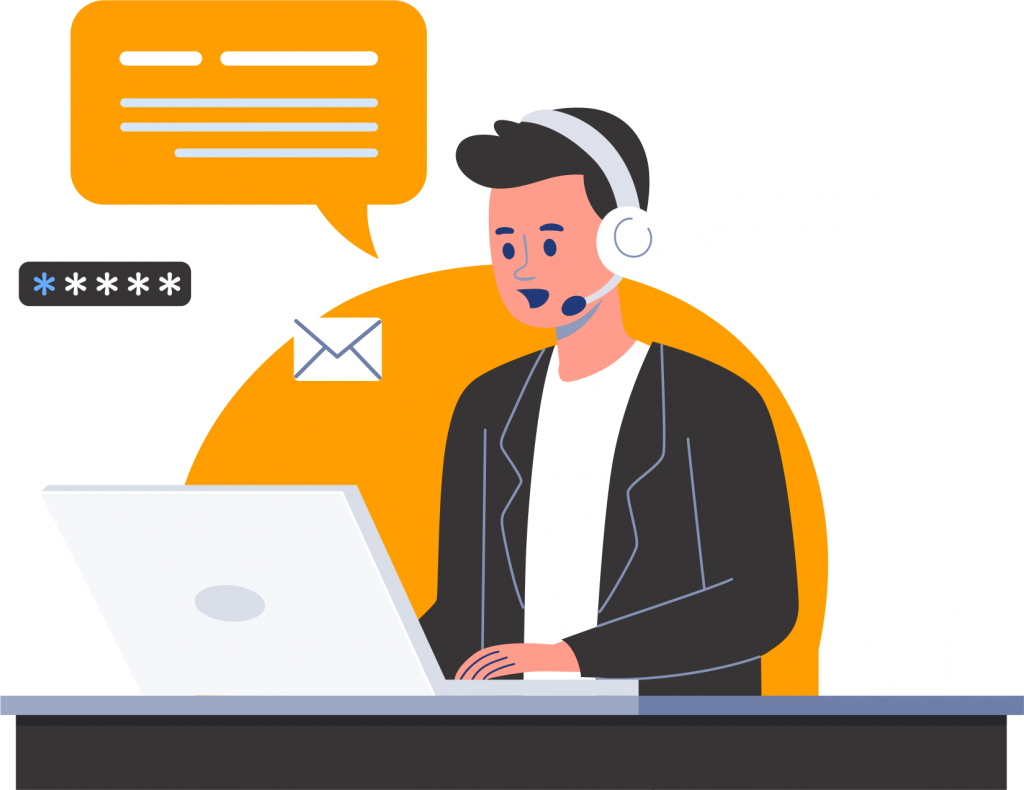As an e-commerce business owner, you know the importance of having a fast and reliable website for your customers. However, if you’re running your site on Magento and experiencing poor performance, you may be losing potential sales and damaging your brand reputation. The good news is that there are several ways to improve your Magento website performance and provide a better user experience for your customers. In this article, we will explore some of the most effective strategies to speed up your Magento website, optimize its performance, and increase your online sales. Whether you’re a seasoned Magento expert or a beginner, these tips will help you boost your website’s speed and performance, and take your e-commerce business to the next level.
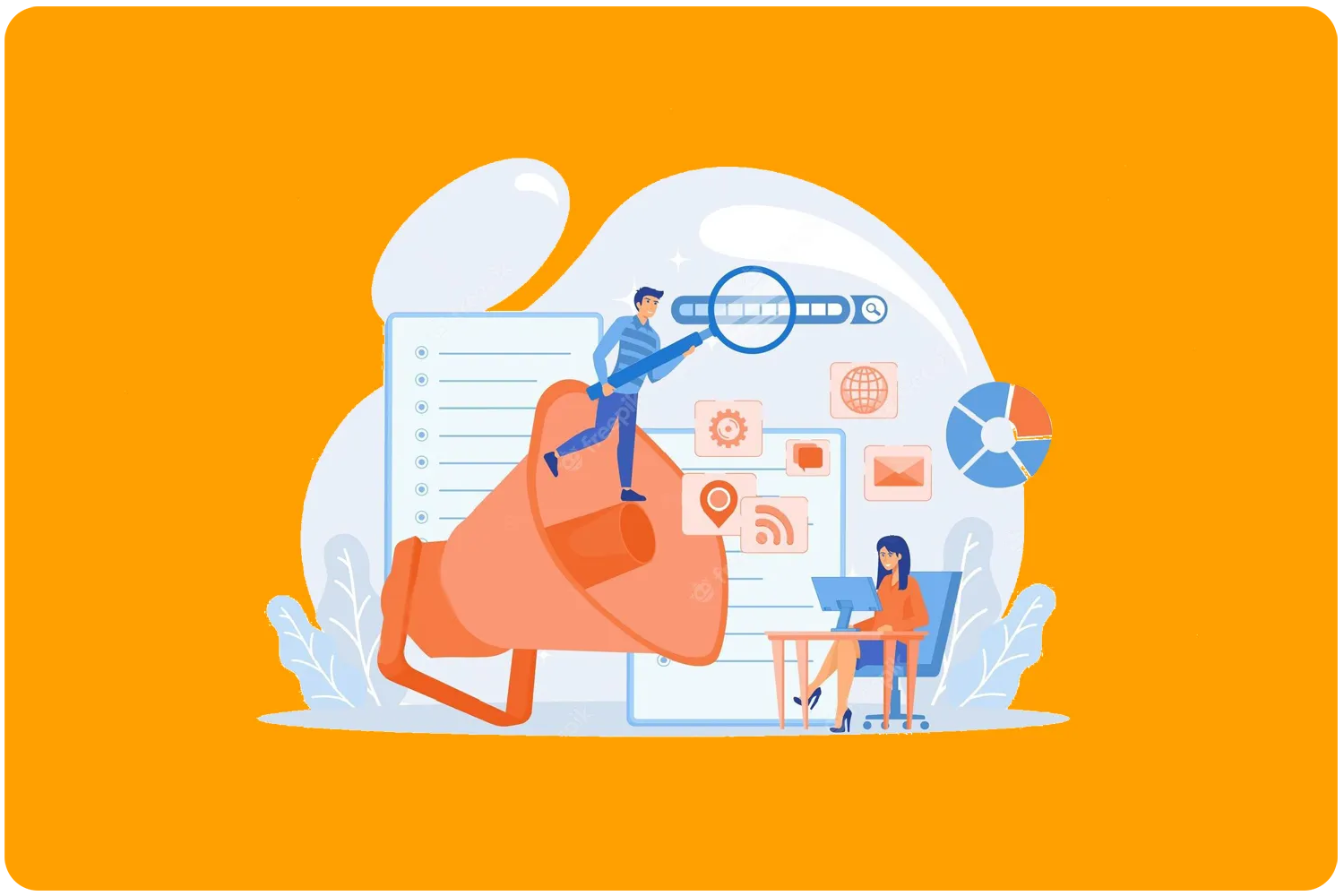
Understanding Magento website performance issues
The first step to improving your Magento website performance is to understand the root cause of the issues. There are several factors that can affect your website’s speed and performance, including server configuration, website code, database optimization, and website design. Some common performance issues that can affect your Magento website include slow page load times, high server response times, slow checkout process, and slow database queries.
To identify the specific performance issues on your website, you can use various website speed and performance testing tools, such as Google PageSpeed Insights, GTmetrix, Pingdom, and WebPageTest. These tools can help you identify the performance metrics that need improvement, such as page load time, page size, server response time, and number of HTTP requests.
Once you have identified the specific performance issues on your website, you can start taking steps to optimize your Magento website for better performance.
Identifying website speed and performance metrics
Before you start optimizing your Magento website, it is essential to understand the various speed and performance metrics that affect your website’s performance. Some of the most critical performance metrics include:
Page load time
Page load time is the time it takes for a web page to load completely. A faster page load time is essential for providing a better user experience and improving your website’s search engine rankings.
Page size
Page size refers to the total size of all the files that need to be downloaded to display a web page. A smaller page size can help reduce the page load time and improve your website’s performance.
Server response time
Server response time is the time taken by the server to respond to a request from the client. A lower server response time can help reduce the overall page load time and improve your website’s performance.
Number of HTTP requests
The number of HTTP requests refers to the number of requests made by the client to the server to load a web page. A higher number of HTTP requests can increase the page load time and reduce your website’s performance. By monitoring these performance metrics, you can track your website’s performance and identify areas that require optimization.
Common causes of poor Magento website performance
There are several common causes of poor Magento website performance that you should be aware of. Some of these include:
Poor website hosting
Your website hosting plan and provider matter. If you’re using a shared hosting plan, you may experience slow website speed due to limited server resources. Upgrading to a VPS or dedicated hosting plan can help improve your website’s performance.
Large image and file sizes
Large image and file sizes can significantly impact your website’s performance. Optimize your images and files to reduce their size without compromising their quality.
Poor website caching
Website caching can help improve your website’s performance by storing frequently accessed data in memory. However, if your website caching is not configured correctly, it can impact your website’s performance.
Poor database optimization
Your website’s database stores all the data required to run your website. A poorly optimized database can slow down your website’s performance. Optimize your database by removing unwanted data and optimizing your database tables.
By addressing these common causes of poor Magento website performance, you can improve your website’s speed and performance.
Best practices for optimizing Magento website performance
Now that you understand the common causes of poor Magento website performance, it’s time to take steps to optimize your website’s performance. Here are some best practices for optimizing Magento website performance:
Optimize website images and files
Optimize your website images and files to reduce their size without compromising their quality. Use image compression tools and minify your website’s CSS and JavaScript files.
Improve website caching and database performance
Enable caching on your website to store frequently accessed data in memory. Optimize your database by removing unwanted data and optimizing your database tables.
Optimize website code and scripts
Optimize your website’s code and scripts by removing any unnecessary code, reducing the number of HTTP requests, and minimizing the use of external scripts.
Upgrade to the latest version of Magento
Upgrading to the latest version of Magento can help improve your website’s performance by providing better security, bug fixes, and new features.
By implementing these best practices, you can significantly improve your Magento website’s performance and provide a better user experience for your customers.
Monitoring website performance and making ongoing improvements
Optimizing your Magento website’s performance is an ongoing process. You should regularly monitor your website’s performance metrics and make ongoing improvements to your website’s design, code, and content. Regularly updating your website’s content and design can also help improve your website’s performance and provide a better user experience for your customers.
It’s also essential to stay up-to-date with the latest trends and technologies in website design and development. Attend industry events and conferences, read industry blogs and publications, and network with other website designers and developers to keep up-to-date with the latest developments.
Final Thoughts
Working with a highly skilled agency like MageMontreal to improve your Magento website’s performance is essential to providing a better user experience for your customers and increasing your online sales. MageMontreal can help you understand the common causes of poor Magento website performance, identify the specific performance issues on your website, and implement best practices for optimizing your Magento website’s performance to significantly improve your website’s speed and performance. Remember to regularly monitor your website’s performance metrics and make ongoing improvements to your website’s design, code, and content to stay ahead of the competition. Also, check our Master Service Agreement.
Interested in our content?
Subscribe to our newsletter to get notified when we release a new podcast episode or new blog post.
At Mage Montreal, we strive to offer our clients affordable, top-notch services that are tailored to their individual needs. Our team of certified Magento developers are experienced and devoted to helping our clients accomplish their goals. Get in touch with us today to learn more about how our services can benefit your online business.