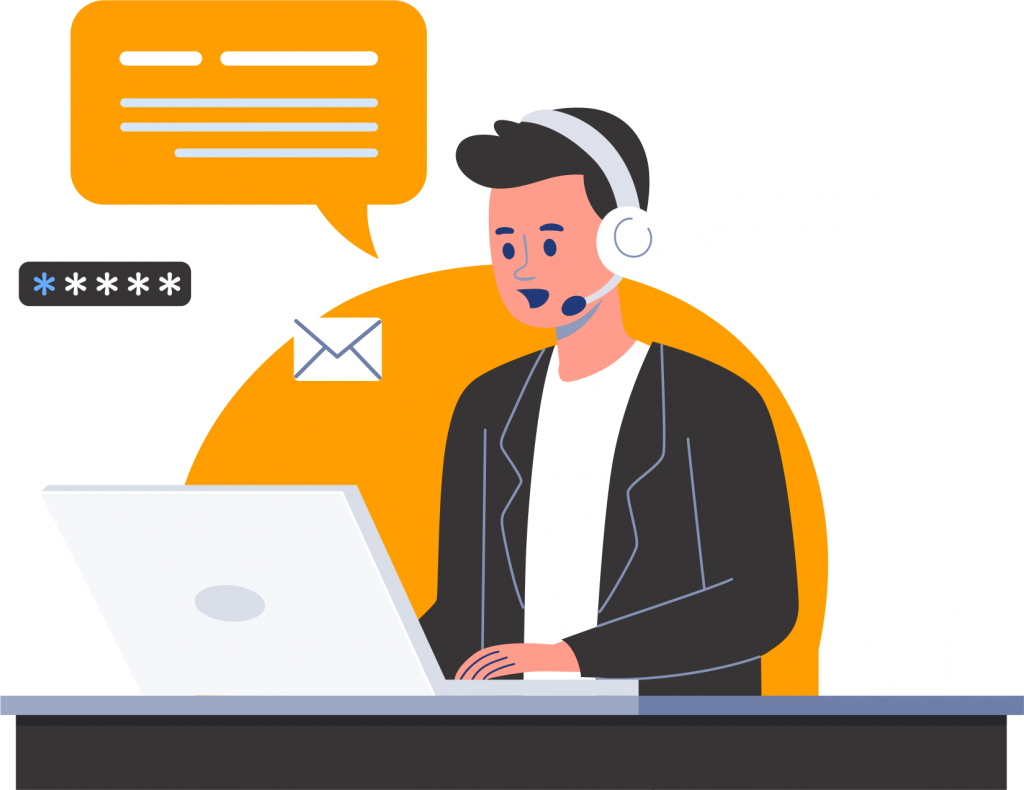Are you looking for ways to enhance your Magento store’s performance? Do you want to get a deeper understanding of your customer’s behavior? If so, then Google Analytics 4 Enhanced Data Collection can be your perfect solution!
This powerful tool allows web store owners to track user engagement and analyze their customers’ behavior. It provides insights that can be used to improve website performance and optimize the user experience. In this article, we will discuss Google Analytics 4 Enhanced Data Collection, the benefits of using it is, how to implement it, and tips for maximizing the impact of this powerful tool.
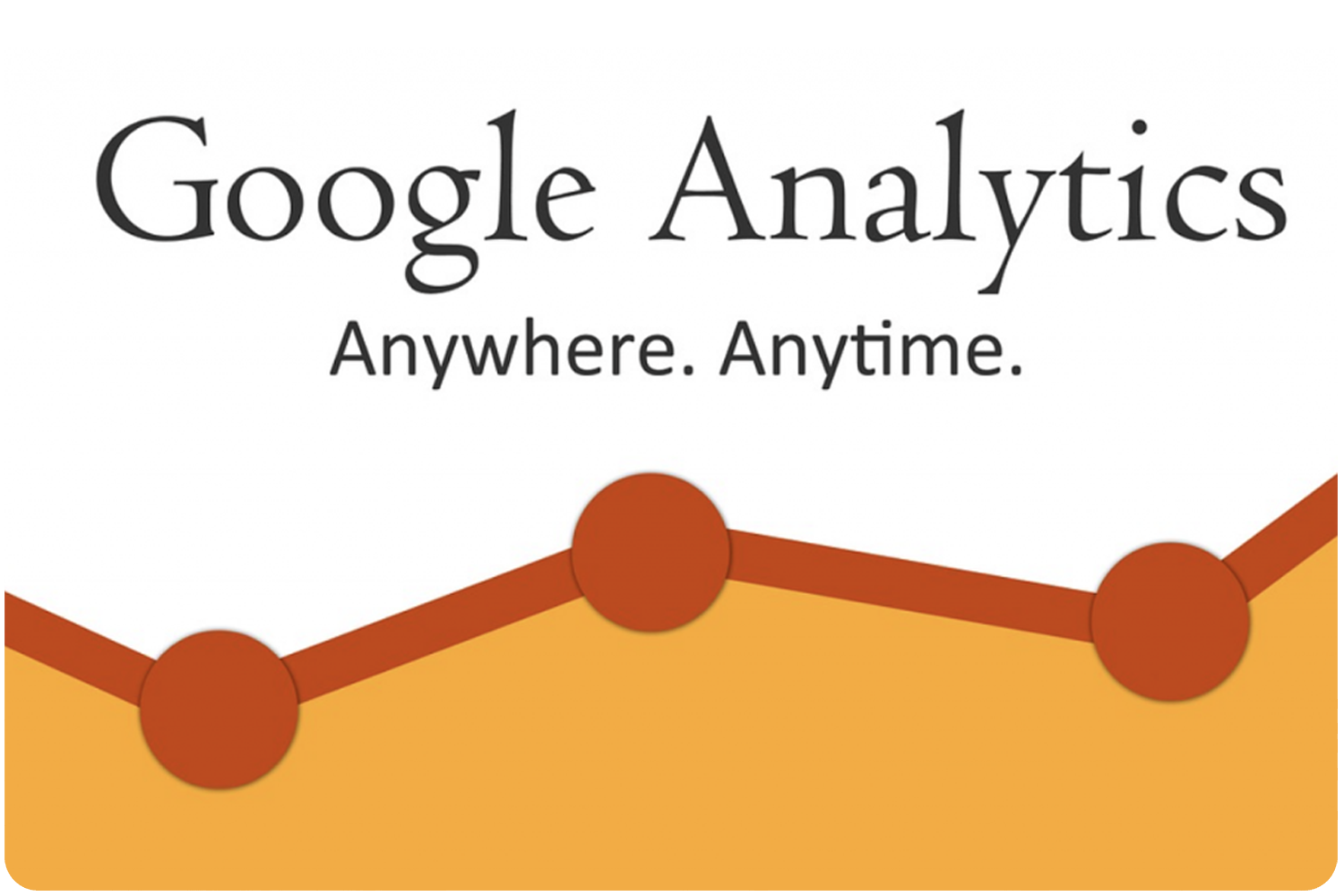
What is Google Analytics 4 Enhanced Data Collection?
Google Analytics 4 Enhanced Data Collection (GADC) is a powerful tool that collects data from multiple sources, including web store and app activity, customer demographics, and shopping cart data. This data is then used to create detailed reports and visualizations that can be used to identify trends and optimize the user experience.
Benefits of Google Analytics 4 Enhanced Data Collection
Google Analytics 4 Enhanced Data Collection provides numerous benefits to Magento store owners. Here are some of the key advantages of using GADC:
- Improved customer understanding: GADC provides detailed insights into customer location and interests, helping Magento store owners better understand their target audience and tailor their products and services accordingly.
- Enhanced marketing campaigns: GADC provides detailed analytics on the effectiveness of marketing campaigns, allowing Magento store owners to measure the ROI of their campaigns and optimize them for maximum impact.
- Improved website performance: GADC provides insights into website performance, helping Magento store owners identify areas for improvement.
- Increased conversions: GADC provides insights into the purchase funnel, helping web store owners better understand why customers make purchases and how to optimize the user experience to encourage more conversions.
How to Implement Google Analytics 4 Enhanced Data Collection
Implementing Google Analytics 4 Enhanced Data Collection is relatively straightforward. Here are the steps you need to follow:
- Create a Google Analytics 4 account: Set the account up through the Google Analytics website.
- Install the tracking code: Install the tracking code by adding a few lines of code to your site’s HTML.
- Set up data collection: Set this up through the Google Analytics website.
- Monitor your data: Once data collection has been set up, you should monitor your data regularly to identify trends and optimize the user experience.
How to Analyze Your Data with Google Analytics 4 Enhanced Data Collection
Once you have set up data collection, you can access detailed reports and visualizations. These will give you insights into the website’s performance.
You can use these reports and visualizations to identify trends and optimize the user experience. For example, you can use the data to identify which pages are performing well and which pages are not. You can also use the data to identify which marketing campaigns are most effective.
Tips for Maximizing the Impact of Google Analytics 4 Enhanced Data Collection
Google Analytics 4 Enhanced Data Collection can provide powerful insights into your customers’ behavior and website performance. To maximize the impact of GADC, here are some tips to keep in mind:
- Test your changes: Make sure to test any changes you make to your website or marketing campaigns to ensure they get the desired effect.
- Utilize automation: Automation can help you save time and effort when managing your data. Use automated tools to simplify the analysis process and get the most out of GADC.
Examples of Companies Using Google Analytics 4 Enhanced Data Collection
Google Analytics 4 Enhanced Data Collection is used by many companies to improve their Magento stores. Here are a few examples of companies using GADC:
- Amazon: Amazon uses GADC to track user engagement and analyze customer behavior. They can use the data to identify trends and optimize the user experience.
- Walmart: Walmart uses GADC to understand its customers’ preferences and tailor their products and services accordingly.
- Apple: Apple is using GADC to measure the effectiveness of its marketing campaigns and optimize them for maximum impact.
Challenges of Google Analytics 4 Enhanced Data Collection
Google Analytics 4 Enhanced Data Collection can be a powerful tool, but it does come with some challenges. Here are some of the main challenges of using GADC:
- Data overload: GADC collects a lot of data, which can be overwhelming. Ensure you have the right tools to manage and analyze the data.
- Complex implementation: Setting up GADC can be difficult and time-consuming. Make sure you are familiar with the process before you start.
- Limited customization: GADC does not allow for much customization. Limiting its effectiveness in certain situations.
Takeaways
Google Analytics 4 Enhanced Data Collection is a powerful tool that can help Magento store owners. It provides insights to improve website performance. If you want to unlock the potential of your Magento store, then Google Analytics 4 Enhanced Data Collection is the perfect solution for you. With the right implementation and analysis, you can use GADC to gain valuable insights and maximize the impact of your Magento store.
Interested in our content?
Subscribe to our newsletter to get notified when we release a new podcast episode or new blog post.
At Mage Montreal, we strive to offer our clients affordable, top-notch services that are tailored to their individual needs. Our team of certified Magento developers are experienced and devoted to helping our clients accomplish their goals. Get in touch with us today to learn more about how our services can benefit your online business.