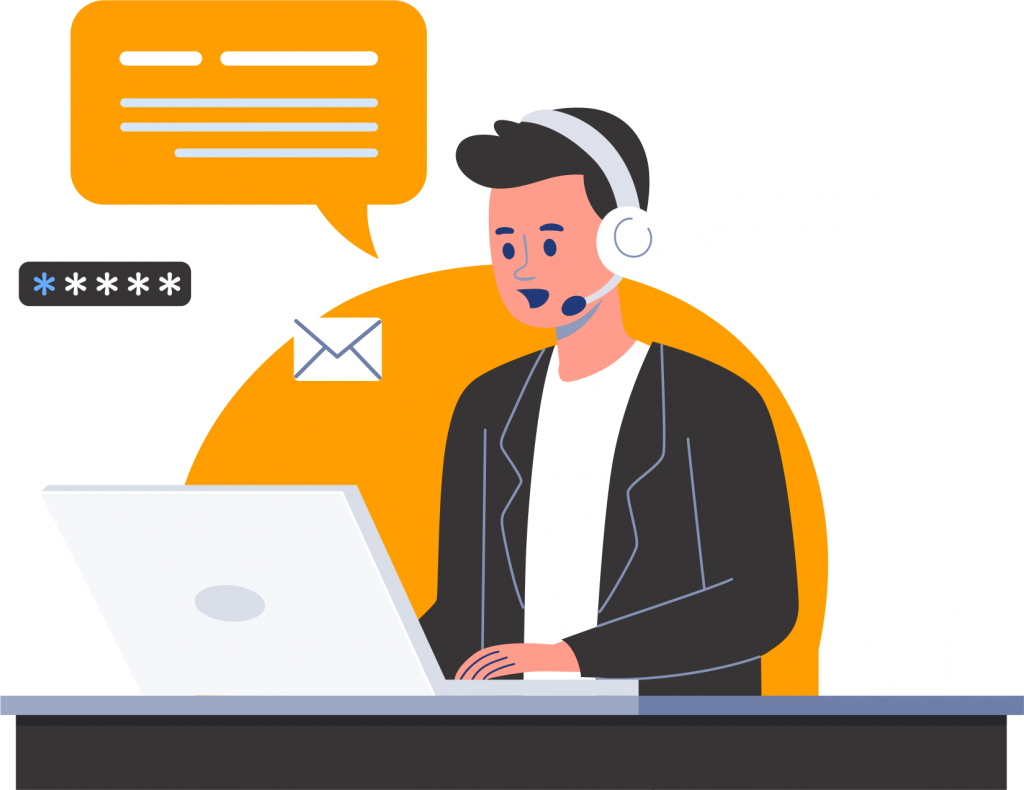A few years ago, HubSpot gave marketers around the globe a little tough love, this in the form of a game-changing article, 17 Things People Absolutely Hate About Your Website. That article included a greatest hits list of website no-no’s, everything from excessive pop-ups to sites that aren’t optimized for mobile, “About Us” pages that don’t tell visitors what a business is about, lousy navigation and cheesy photography.

What Do Consumers Hate Most About Websites?
But occupying the number one spot of deadly website design and development sins—the thing site visitors hate most about the websites they visit in other words–were websites that take “forever to load.” Here’s what HubSpot had to say about slow-loading sites:
“Slow loading time frustrates your site visitors and affects conversion rate and brand perception — especially for mobile users, who are sometimes relying on slower cellular internet connections when browsing the web. How does slow load time impact brand perception, you might be wondering? According to an Ericsson study, the longer it takes a website to load, the more website visitors blame the content provider instead of their mobile service providers. But if you want people to stick around your website, you’re going to have to put optimizing your site’s load performance at the top of your to-do list.”
By The Numbers
How critical is load time to the success of your eCommerce business? The answer, in three words, is “really, really important.” To understand just how important it is to the effectiveness of your online store, check out these load time metrics:
- Almost half of all consumers expect a website to load in 2 seconds or less
- More than 40% of prospective customers will abandon a site that takes more than 3 seconds to load
- Every second of delay in load time pushes down customer satisfaction by 16%
- For an eCommerce website that makes on average $100,000 a day, every second of load time delay will drop annual sales by $2.5 million (to get the number for your eCommerce business, take your daily sales number and multiply it by 25)
Think about that. Think about how hard you work, how much time and resources you expend, to achieve even a modest increase in eCommerce sales. Now think about the fact that more than 4 in 10 visitors to your eCommerce site will hit the back button (and presumably move on to one of your competitors) if it takes more than 3 seconds for your site to load.
Slow Ecommerce Sites Are Everywhere
Given the high stakes in terms of both sales and reputation, you’d think any eCommerce website developer worth his or her salt would simply fix the problem. But many, for whatever reason, don’t.
In fact, the average eCommerce site takes more than 8 seconds to load—and that’s up from 7 seconds a year ago (and remember—anything over 3 seconds is a potential disaster). And that’s the average—which means lots of eCommerce sites take longer than that to load—which also means lots of eCommerce sites are losing lots of business.
So, What’s The Problem?
And that begs the obvious question: what’s the problem? Why, knowing how much a slow loading site is hurting sales, are so many businesses not fixing the problem?
There are several answers to that question, which is probably one of the reasons solutions can be hard to come by. Among the issues which could be compromising your site’s load time are the following 5:
1-You have the wrong platform:
eCommerce sites need tremendous flexibility, especially during peak sales times. While some platforms are fine for blogging (like WordPress) or general applications (like Drupal), best practices for eCommerce sites are platforms specifically designed for eCommerce — like Magento. Without that more flexible platform design, load time can suffer. In addition, there are substantial performance benefits to having a true, native eCommerce platform like Magento as opposed to an add-on eCommerce module (like Woo Commerce), this because a native platform is far more powerful to handle heavy site traffic, has more sophisticated caching management and contains the architecture to split data into multiple databases. These important features contribute to an extremely fast, high traffic site.
2-You have the wrong host:
eCommerce sites tend to experience significant spikes and dips in web traffic. They also tend to incorporate large amounts of data (about products as well as customer data) and rich content. That means they need hosts which are reliable flexible, and able to meet these needs. If you’re experiencing slow loads when site traffic is high, you need to see if your host is the problem.
3-You have too many external resources:
the web browser consumers use needs to connect your eCommerce site’s IP address with its domain name. It does this by consulting a DNS server. That process is typically fast, but load time will slow down if the browser needs to do multiple DNS lookups. This happens when you have external resources on your site, things like YouTube videos and Twitter feeds. To fix the problem, limit the number of external resources on your site, especially on high traffic pages.
4-You have too many broken links:
you’ve probably experienced a broken link on someone else’s website—this is when you click on a link for which there’s no corresponding page. In addition to being annoying to site visitors, an excess of broken links will slow down the load time. This is because every click on a broken link still necessitates an HTTP request, so you have lots of unnecessary requests in addition to the ones you actually need. You can solve this problem by fixing all the broken links on your site.
5-You have large, uncompressed images:
oversize images, the kinds you often see on home pages, can help to get your message across—but they can also substantially increase load time. If you haven’t compressed large images on your site, you’re not alone—almost half of the top eCommerce sites in the world are in the same boat as you. But “misery loves company” won’t help your load time. In other words, make sure your oversize images are compressed to lower load time.
What Can You Do To Fix A Slow Ecommerce Site?
Some of the tactics you can use to speed up your site’s load time are generic (in other words, they’ll work on any PHP website). Others are specific to Magento 2 sites. The following 6 fixes cover both:
1-Remove large files:
this first point is the most obvious, but it’s still regularly overlooked when we review slow websites: the larger a file, the longer it takes to load. (This situation often happens when a less trained person does some updates on a site: such as the intern changed the homepage banners himself and now you have 20 Mb of images to download on the homepage making the site slow. Surprisingly, this also sometimes happens with professional firms delivering a brand new slow website, that files size optimization was simply skipped.) Having a lot of large files (including oversized images) will make your site load slower. To fix the problem, compress, size down or remove any large files that aren’t necessary, including but not limited to large images. Of course, there’s always a negotiation process between the relative importance of a file for marketing purposes and it’s importance to performance and load time. That said, unless a file demonstrably helps you sell products, it’s best to remove or compress it.
2-Compress your remaining files:
even after you’ve removed large, unnecessary files, it’s still a good idea to compress (or “zip”) the files that are still in your system. Compressing your files using processes like gzip will decrease the size of those files when your site sends them to a site visitor’s browser, decreasing load time.
3-Respect platform programming standards:
Respecting the proper software engineering rule and Magento architecture rules will result in a faster website (and easier to maintain website for future updates). That means it’s important to hire only certified, professional developers.
4-Make sure all your Magento extensions are current:
when Magento sends you an update, use it. The updates you receive typically include fixes that remove bugs, make your site more secure, improve performance and decrease load time. When you accept updates, it’s always important to ensure included fixes will work with all third-party extension providers.
5-Keep your database organized and efficient:
to make your eCommerce site works, you obviously need a lot of data about product attributes, categories, customers, etc. Also how you categorize products, group or bundle products, how you support custom orders can become a messy database architecture over the years, especially when you have thousands of products that might evolve over time: get recategorized, business practices changed, etc. While those data help you deliver a more personal experience for prospective buyers, they can also make your site less efficient if they’re not properly maintained or organized—and that can slow down your site. If customers need to wait what seems forever between each query, they’re more likely to abandon your site for a competitor’s whose site is more user-friendly. Fixing your database and product architecture will typically mean getting some professional help, but the money you spend will probably increase your return on investment (ROI) in the form of a clean inventory that is easier to maintain and a clearer offering which can be expected to increased sales.
CONCLUSION
Ensuring that your Magento eCommerce site works in the ways you want it to, including delivering load times that maximize customer experience and trust, not to mention sales, can be both complicated and confusing. That’s why it’s so important to work only with certified, professional developers who understand the nuances of your platform.
Fortunately, there are experienced professionals with deep Magento experience who can give you the advice and guidance you need to succeed and to ensure your site loads quickly. To learn more about the ways our Magento Web Development, Magento 1 to Magento 2, migration, integrations, conversion rate optimization and Magento Website Audit services can help you achieve your principal marketing goals, increase conversions, optimize customer experience, boost sales and help your eCommerce business grow, call us for a quick chat today.
Interested in our content?
Subscribe to our newsletter to get notified when we release a new podcast episode or new blog post.
At Mage Montreal, we strive to offer our clients affordable, top-notch services that are tailored to their individual needs. Our team of certified Magento developers are experienced and devoted to helping our clients accomplish their goals. Get in touch with us today to learn more about how our services can benefit your online business.