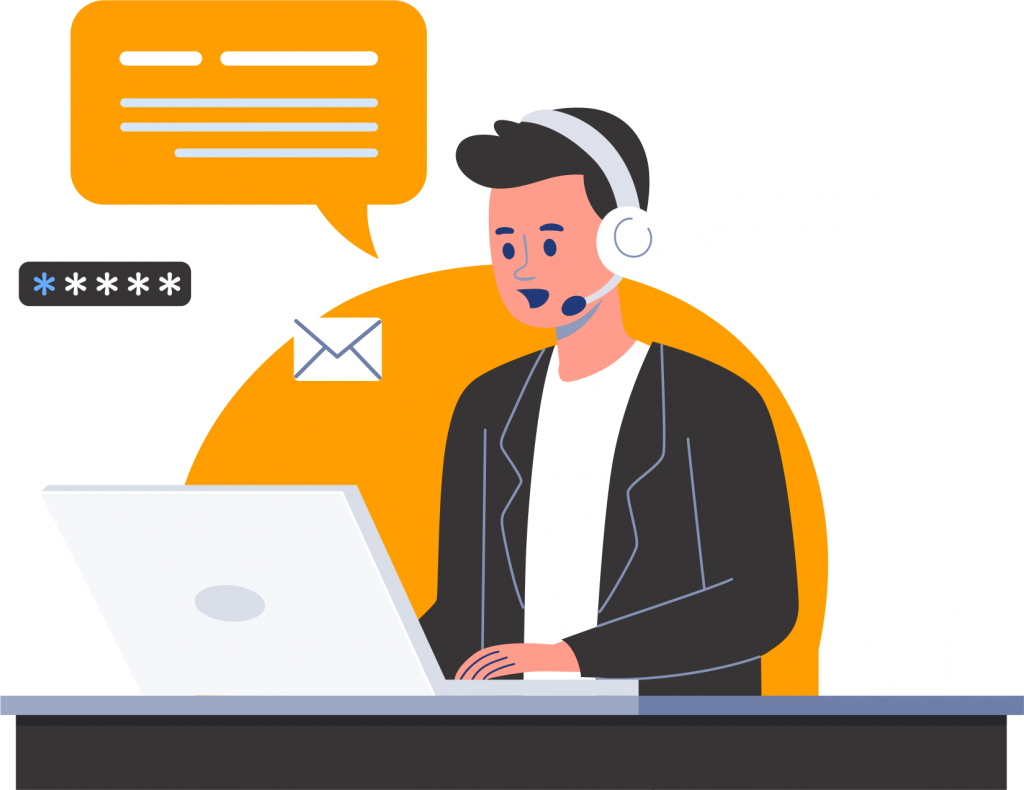Discover the art of tailoring your BigCommerce checkout experience to captivate customers. This article delves into basic customizations like theme settings and checkout adjustments, explores advanced techniques using the Checkout SDK, and emphasizes key considerations for testing, user experience, and security. Explore additional tips for simplicity, mobile optimization, and personalization, ensuring your checkout aligns seamlessly with your brand.
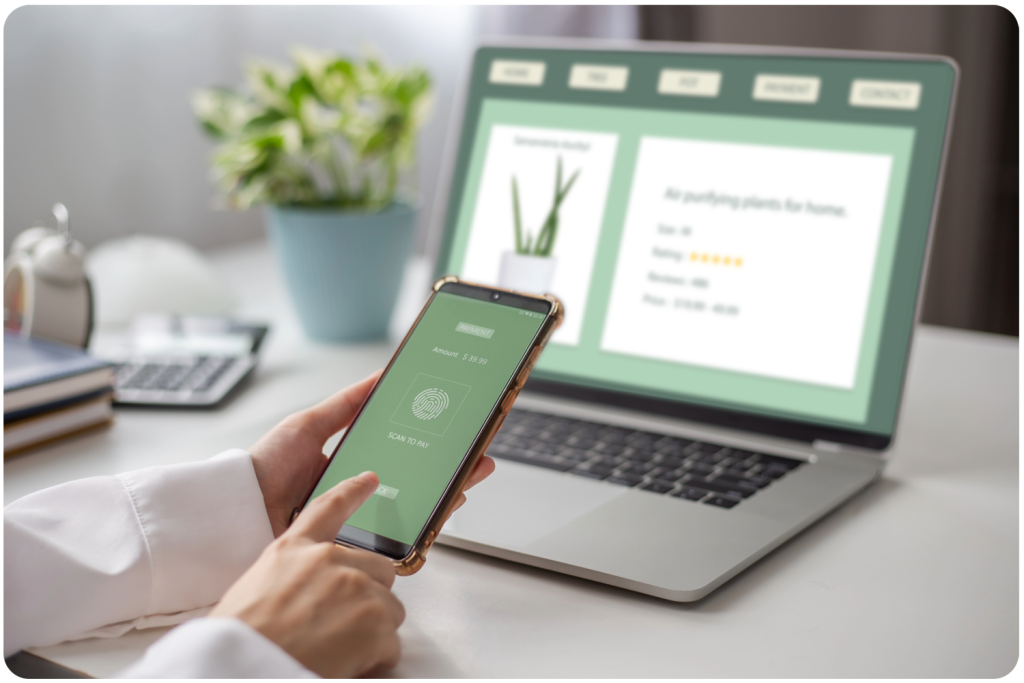
Basic Customizations:
When it comes to basic customizations, start with adjusting the theme settings. Utilize the Page Builder or Stencil CLI to make minor styling changes, such as modifying fonts, colors, and uploading a distinctive logo. These changes should align with your overall brand identity.
Additionally, customize the checkout layout using the Page Builder or theme files. Consider the placement and appearance of checkout elements to create a visually appealing and user-friendly experience.
In the checkout settings, decide whether to enable guest checkout or encourage account creation. This choice impacts the user experience, catering to both convenience and personalization preferences. You can also determine the order in which shipping and billing addresses are collected. Personalize order confirmation and thank you pages to provide additional information and reinforce your brand messaging.
Explore third-party apps like BOLT that are available in the BigCommerce marketplace. These apps can extend your customization options, offering features like alternative payment gateways, varied shipping choices, or additional fields during checkout.
Advanced Customizations:
For more advanced customization, leverage the Checkout SDK. This involves using JavaScript and React to build highly customized checkout experiences. This level of customization is suitable for businesses with unique requirements or specific design preferences.
The Checkout API allows integration with external systems, enabling complex checkout workflows and a headless checkout experience. This is particularly useful for businesses that require a high degree of customization and integration with other platforms.
Key Considerations:
Before implementing any customizations, prioritize thorough testing. Ensure that your customizations work seamlessly across different browsers and devices. This step is crucial for identifying and addressing potential issues before they affect the user experience.
Emphasize a smooth and intuitive user experience during the checkout process. Minimize friction, and consider implementing features like auto-fill to enhance user convenience.
Given the prevalence of mobile shopping, optimize your checkout for mobile users. A responsive design ensures a seamless experience regardless of the device.
Adhere to PCI compliance standards to guarantee the security of sensitive payment information. Building trust in the security of transactions is essential for customer confidence.
For advanced customizations using the Checkout SDK or Checkout API, seek assistance from developers. Our professional developers at MageMontreal have the expertise to ensure a seamless integration without compromising security or functionality.
Interested in our content?
Subscribe to our newsletter to get notified when we release a new podcast episode or new blog post.
At Mage Montreal, we strive to offer our clients affordable, top-notch services that are tailored to their individual needs. Our team of certified Magento developers are experienced and devoted to helping our clients accomplish their goals. Get in touch with us today to learn more about how our services can benefit your online business.