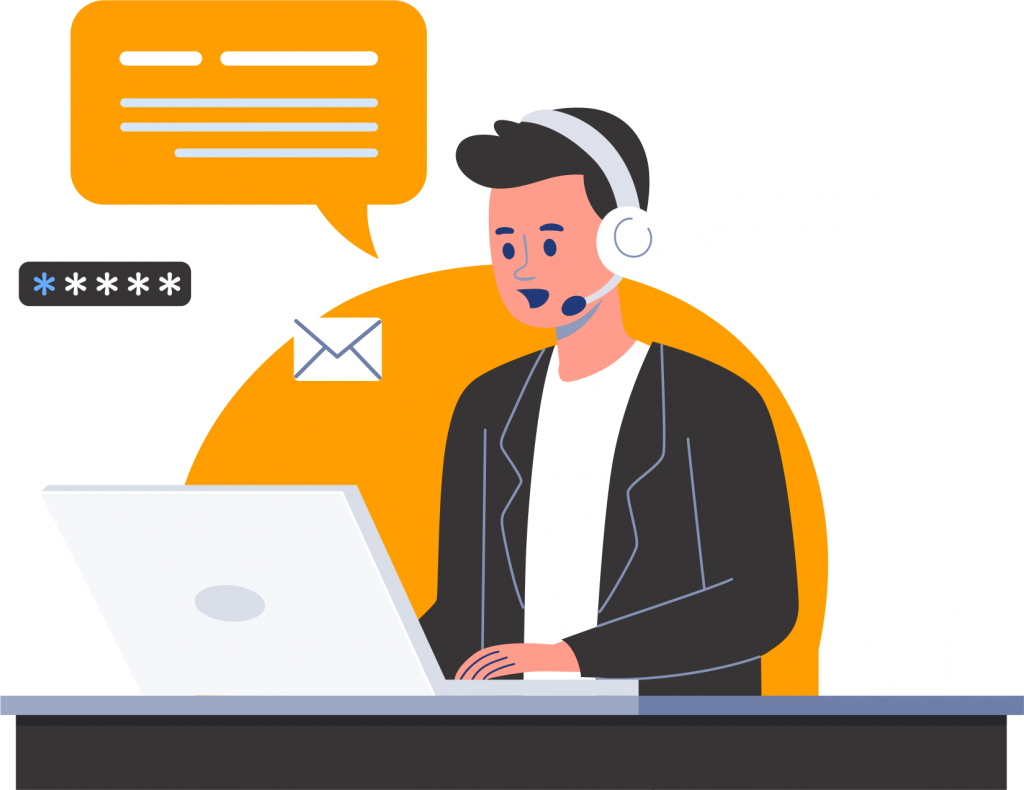Are you looking to optimize your Magento ecommerce website with a Pinterest product feed? In today’s digital world, it’s crucial for businesses to leverage social media platforms to reach their target audience effectively. With Pinterest’s ever-growing popularity as a visual discovery tool, integrating a product feed from your Magento store can significantly boost your online presence and drive more traffic to your website. But where do you start? Don’t worry, MageMontreal can guide you through the process. We’ll explore the benefits of incorporating a Pinterest product feed on your Magento ecommerce website and provide you with actionable steps to implement it seamlessly. From increasing brand visibility to driving conversions, the possibilities are endless.
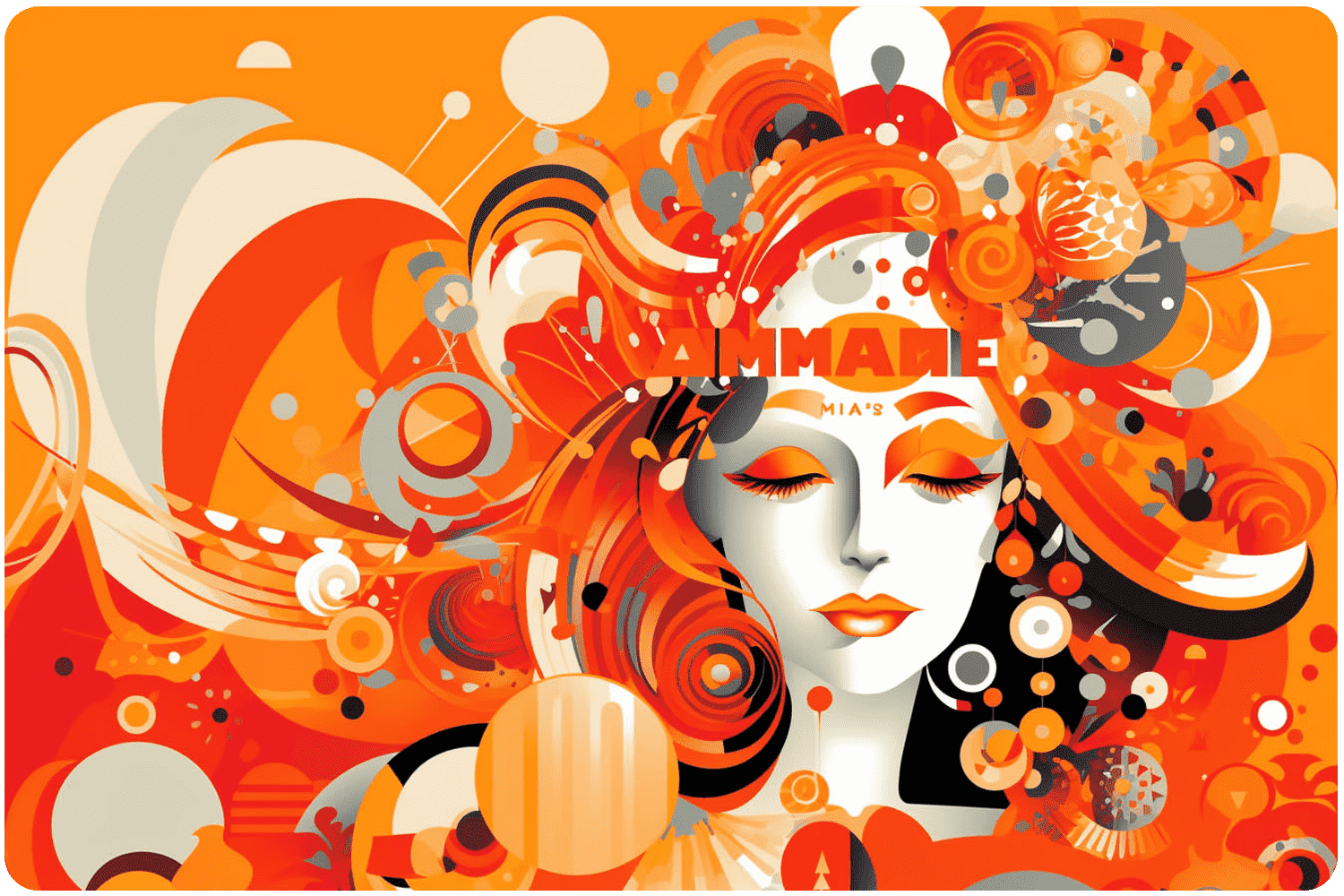
Benefits of Integrating Pinterest Product Feed on a Magento Ecommerce Website
Integrating a Pinterest product feed on your Magento ecommerce website comes with a wide range of benefits. Let’s take a look at some of the key advantages:
- Increased Brand Visibility: Pinterest is a platform where users actively search for inspiration and ideas. By showcasing your products on Pinterest, you can increase your brand’s visibility and reach a wider audience who are actively looking for products like yours. This exposure can lead to increased website traffic and brand recognition.
- Enhanced Product Discoverability: Pinterest’s visual nature makes it an ideal platform for showcasing products. By integrating a product feed from your Magento store, your products will appear in relevant searches and categories, making it easier for users to discover and engage with your offerings.
- Improved SEO: Pinterest is a search engine in itself, and optimizing your product feed can improve your overall search engine optimization (SEO) efforts. When users search for specific products on Pinterest, they often use keywords related to their search. By optimizing your product feed with relevant keywords, you can increase your chances of appearing in these search results.
- Increased Website Traffic and Conversions: By directing Pinterest users to your Magento ecommerce website, you can drive more traffic and potentially increase your conversion rates. Pinterest users are often in the mindset of discovering and purchasing products, making them highly qualified leads for your business.
- Opportunity for Customer Engagement: Pinterest is a highly interactive platform, allowing users to save, share, and comment on pins. By integrating a product feed, users can easily save and share your products, increasing the chances of engagement and potential referrals.
Setting up a Pinterest product feed on your Magento ecommerce website may seem like a daunting task, but with the right steps, it can be a seamless process. Let’s explore the necessary steps to get started.
Creating a Product Feed for Pinterest
Creating a product feed is an essential step in integrating your Magento store with Pinterest. The product feed contains all the necessary information about your products, such as title, description, price, and image URL. Here’s how you can create a product feed for Pinterest:
- Export product data: In your Magento admin panel, navigate to the Catalog menu and select Manage Products. From there, you can export your product data as a CSV or XML file. Make sure to include all relevant fields required by Pinterest, such as title, description, price, and image URL.
- Format the product feed: Open the exported file and format it according to Pinterest’s specifications. This may involve rearranging columns, adjusting data formats, and ensuring all fields are correctly populated.
- Validate the product feed: Use the Pinterest product feed validator tool to check if your feed meets the required specifications. Fix any errors or warnings that are flagged by the validator.
- Optimize the product feed: To maximize the visibility and effectiveness of your product feed, optimize it with relevant keywords, compelling descriptions, and accurate product information. This will improve the chances of your products appearing in Pinterest search results.
Once you have a properly formatted and optimized product feed, you can proceed to upload it to Pinterest.
Optimizing Product Images for Pinterest
Images play a crucial role in attracting users’ attention on Pinterest. To make your products stand out, it’s essential to optimize your product images specifically for Pinterest. Here are some tips to optimize your product images:
- Use high-quality images: Ensure that your product images are of high resolution and quality. Blurry or pixelated images can negatively impact the user experience and deter users from engaging with your pins.
- Size images appropriately: Pinterest recommends using images with a width of at least 600 pixels. Optimize your images to fit within this recommended size to ensure they are displayed correctly.
- Showcase different angles and features: Provide multiple images of your products, showcasing different angles, close-ups, and features. This allows users to get a better understanding of your products and increases the chances of engagement.
- Add text overlays: Consider adding text overlays to your product images, highlighting key features, discounts, or any other relevant information. Text overlays can make your pins more informative and eye-catching.
- Optimize alt tags: Assign descriptive alt tags to your product images. Alt tags not only improve accessibility but also help search engines understand the content of your images, potentially improving your visibility in search results.
By optimizing your product images specifically for Pinterest, you can enhance the user experience and increase the chances of engagement and conversions.
Uploading the Product Feed to Pinterest
Now that you have a properly formatted and optimized product feed, it’s time to upload it to Pinterest. Here’s how you can upload your product feed:
- Access Pinterest Merchant Tools: Log in to your Pinterest business account and navigate to the Pinterest Merchant Tools.
- Create a new data source: In the Merchant Tools, go to the Catalogs tab and click on “Create Catalog.” Follow the prompts to create a new catalog and upload your product feed.
- Map the product feed fields: Once your product feed is uploaded, you’ll need to map the fields from your feed to the corresponding fields in Pinterest. This ensures that the data is correctly interpreted and displayed.
- Review and publish: After mapping the fields, review the feed and ensure that all the products and information are accurate. Once you’re satisfied, publish the feed.
Your product feed is now uploaded to Pinterest, and your products should start appearing on the platform. However, the process doesn’t end here. It’s essential to monitor and analyze the performance of your Pinterest product feed to make necessary improvements and maximize conversions.
Monitoring and Analyzing the Performance of Your Pinterest Product Feed
To ensure the success of your Pinterest product feed integration, it’s crucial to monitor and analyze its performance. Here are some key metrics to track:
- Impressions: Monitor the number of impressions your pins receive. Impressions indicate the number of times your pins are shown to Pinterest users.
- Engagement: Keep an eye on the engagement metrics, such as saves, clicks, and comments, to gauge the interest and interaction of Pinterest users with your products.
- Website Traffic: Track the amount of traffic driven to your Magento ecommerce website from Pinterest. Measure the number of visits, bounce rate, and conversion rates to assess the effectiveness of your Pinterest product feed.
- Conversions: Monitor the number of conversions generated through Pinterest. Track the revenue, conversion rate, and average order value to evaluate the return on investment (ROI) of your Pinterest efforts.
- Keyword Performance: Analyze the performance of keywords used in your product feed. Identify which keywords are driving the most engagement and conversions and optimize your feed accordingly.
By regularly monitoring and analyzing the performance of your Pinterest product feed, you can identify areas for improvement and make data-driven decisions to maximize conversions.
Best Practices for Maximizing Conversions with Pinterest Product Feed Integration
To optimize your Pinterest product feed for maximum conversions, consider implementing the following best practices:
- Use compelling product descriptions: Write persuasive and informative product descriptions that highlight the unique selling points and benefits of your products. Use clear language and persuasive copywriting techniques to entice users to click and make a purchase.
- Leverage Rich Pins: Rich Pins provide additional information, such as pricing, availability, and product details, directly on the pin itself. Enable Rich Pins for your products to provide a seamless shopping experience for Pinterest users.
- Utilize Pinterest Ads: Consider running Pinterest ads to further boost the visibility and reach of your products. Pinterest offers various advertising options, such as Promoted Pins and Shopping Ads, which can help drive more targeted traffic to your website.
- Optimize for mobile: Pinterest is primarily a mobile platform, so it’s crucial to optimize your product feed and website for mobile users. Ensure that your website is mobile-friendly, and your product images and descriptions are easily viewable on smaller screens.
- Stay up-to-date with trends: Keep an eye on the latest trends and popular categories on Pinterest. Adjust your product offerings and optimize your product feed to align with these trends, increasing the chances of user engagement and conversions.
By implementing these best practices, you can enhance the effectiveness of your Pinterest product feed and maximize conversions for your Magento ecommerce website.
Integrating a Pinterest product feed on your Magento ecommerce website can unlock a world of opportunities for your online business. From increased brand visibility to driving conversions, Pinterest offers a powerful platform for showcasing your products to a highly engaged audience. MageMontreal can help you seamlessly integrate a product feed from your Magento store to Pinterest and tap into the full potential of this visual discovery tool. Remember to monitor and analyze the performance of your product feed regularly, and make necessary improvements to optimize conversions. With a well-executed Pinterest product feed, you can take your online business to new heights and achieve your marketing goals.
Interested in our content?
Subscribe to our newsletter to get notified when we release a new podcast episode or new blog post.
At Mage Montreal, we strive to offer our clients affordable, top-notch services that are tailored to their individual needs. Our team of certified Magento developers are experienced and devoted to helping our clients accomplish their goals. Get in touch with us today to learn more about how our services can benefit your online business.