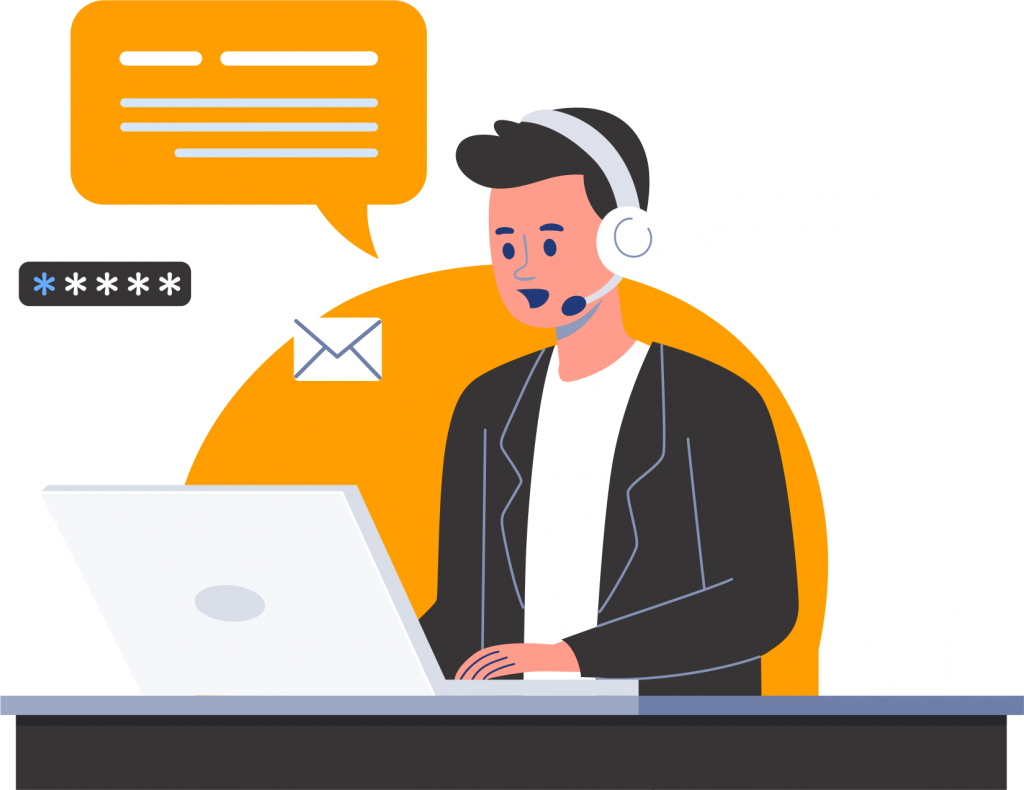As an e-commerce business owner, you know that security is a top priority. Your website is your livelihood, and you want to ensure that your customers’ data is safe and secure. In this blog post, we’ll discuss how to secure your Magento site, one of the most popular e-commerce platforms.

1. Keep Magento Updated
Regularly updating Magento is crucial for keeping your website secure. Magento frequently releases security patches and bug fixes to address vulnerabilities and improve performance. These updates may include critical security patches to address new threats, fix bugs that could impact your site’s functionality, and improve your site’s overall security.
Not keeping your Magento site updated leaves you vulnerable to potential security breaches, which can result in the loss of customer data, damage to your reputation, and financial loss. Additionally, failing to update Magento can also lead to compatibility issues with other extensions or third-party applications that may result in site downtime or decreased performance.
To ensure that your Magento site stays up to date with the latest security patches and bug fixes, you should check for updates on a regular basis. Magento releases new updates frequently, so it’s essential to stay on top of them. You can check for updates through the Magento admin panel, which will provide a notification if updates are available.
It’s also essential to apply updates promptly. As soon as new security patches or bug fixes are available, apply them to your site immediately to minimize the risk of a security breach or other issues. Some updates may require technical knowledge or assistance, so it’s recommended to work with a Magento developer or agency to ensure that updates are applied correctly.
In summary, regularly updating Magento is critical to ensuring that your site is secure and functioning correctly. Keeping your Magento site updated with the latest security patches and bug fixes can help prevent security breaches, ensure compatibility with other extensions or third-party applications, and improve your site’s overall performance.
You can see all the Magento and Adobe Commerce Release notes here.
2. Use Secure Passwords
Using secure passwords on your Magento site is essential for protecting your business and your customers’ data. Here are three key ways to ensure that your passwords are secure:
- Use strong and unique passwords for all user accounts:
When setting up user accounts on your Magento site, ensure that each user creates a strong and unique password. A strong password should include a mix of uppercase and lowercase letters, numbers, and special characters. It’s also important to avoid using common passwords such as “password” or “123456”. - Enforce password complexity rules:
To ensure that all user accounts have strong and unique passwords, you can enforce password complexity rules. Password complexity rules can require users to include a certain number of characters, include specific types of characters, and prohibit the use of certain words or patterns. By enforcing these rules, you can help ensure that all user accounts have strong and unique passwords. - Implement two-factor authentication:
Two-factor authentication adds an extra layer of security to user accounts by requiring users to provide a second form of identification, such as a code sent to their mobile device or an authentication app. This extra step makes it much more difficult for hackers to gain access to user accounts even if they have the password.In addition to these steps, it’s also important to educate your team on the importance of password security and encourage them to regularly update their passwords. This can help prevent security breaches and protect your business from potential damage.In summary, using secure passwords on your Magento site is crucial for protecting your business and your customers’ data. By using strong and unique passwords, enforcing password complexity rules, and implementing two-factor authentication, you can help ensure that your user accounts are secure and protected from potential security breaches.
3. Secure Your Hosting
Securing your Magento hosting is a critical component of overall website security. Here are three key ways to secure your Magento hosting:
- Choose a reputable hosting provider:
Choosing a reputable hosting provider is essential for keeping your website secure. A reliable hosting provider should have measures in place to protect their servers from security breaches, and offer robust security features like firewalls, intrusion detection and prevention systems, and malware scanning. Additionally, it’s recommended to choose a hosting provider that specializes in e-commerce hosting and has experience hosting Magento sites. - Utilize SSL encryption:
Secure Socket Layer (SSL) encryption is a critical security feature that encrypts all data that is transmitted between your website and your customers’ browsers. SSL encryption ensures that any sensitive information, such as login credentials or credit card details, are protected from hackers and cybercriminals. Installing an SSL certificate on your Magento site is relatively easy, and many hosting providers offer free SSL certificates as part of their hosting packages. - Use a firewall to protect your server:
A firewall is a network security system that monitors and controls incoming and outgoing network traffic based on a set of predefined security rules. By using a firewall, you can block unauthorized access to your server and prevent hackers from exploiting vulnerabilities in your server. Many hosting providers offer firewall protection as part of their hosting packages, and you can also install and configure your own firewall software on your server.In summary, securing your Magento hosting is essential for protecting your website and your customers’ data. By choosing a reputable hosting provider, utilizing SSL encryption, and using a firewall to protect your server, you can ensure that your Magento site is secure and protected from potential security breaches.
4. Utilize Security Extensions
Utilizing security extensions is an excellent way to further secure your Magento site. Security extensions are third-party tools that provide additional security features to your website beyond those included in Magento’s core functionality. Here are three examples of security extensions that can help secure your Magento site:
- Two-factor authentication:
Two-factor authentication adds an extra layer of security to user accounts by requiring users to provide a second form of identification, such as a code sent to their mobile device or an authentication app. By implementing two-factor authentication on your Magento site, you can help prevent unauthorized access to user accounts, even if a hacker has obtained the user’s password. - Malware scanners:
Malware scanners are software tools that scan your website for malware and other security threats. By regularly scanning your Magento site with a malware scanner, you can identify any security threats that may exist and take steps to address them promptly. Many malware scanners also provide ongoing monitoring, which can help detect any new threats that may emerge. - Firewalls:
Firewalls are network security systems that monitor and control incoming and outgoing network traffic based on a set of predefined security rules. By using a firewall, you can block unauthorized access to your Magento site and prevent hackers from exploiting vulnerabilities in your server. Additionally, firewalls can detect and block potential threats, such as DDoS attacks, before they can cause any damage.It’s essential to choose trusted security extensions that are regularly updated and maintained by their developers. Additionally, be sure to regularly update your security extensions to ensure that you’re using the latest version with the most up-to-date security features.In summary, utilizing security extensions is an excellent way to further secure your Magento site. By using trusted security extensions, such as two-factor authentication, malware scanners, and firewalls, you can add an extra layer of protection to your website and help prevent security breaches.
5. Monitor Your Site
Monitoring your Magento site is crucial for identifying and addressing potential security threats. Here are three key ways to monitor your Magento site for suspicious activity:
- Monitor your site for suspicious activity:
Regularly monitoring your Magento site for suspicious activity is essential for detecting potential security threats. This can include monitoring user login attempts, reviewing site traffic, and checking for any unusual behavior or patterns. You can do this manually by regularly reviewing your site’s analytics and log files, or by using a monitoring tool that can automatically alert you to any suspicious activity. - Install a monitoring tool to alert you of any potential threats:
Using a monitoring tool can help automate the process of monitoring your Magento site and alert you to any potential threats or suspicious activity. A monitoring tool can track user activity, monitor site traffic, and check for any unusual behavior or patterns that may indicate a security threat. Many monitoring tools also offer real-time alerts, so you can quickly respond to any potential threats. - Check logs regularly for any signs of hacking attempts:
Reviewing your site’s logs regularly can help you identify any signs of hacking attempts or other security threats. Logs can provide valuable information about user activity, such as login attempts, and can also provide details about any errors or issues that may be impacting your site’s performance. By regularly reviewing your site’s logs, you can identify any potential security threats and take steps to address them promptly.Monitoring your Magento site is essential for identifying and addressing potential security threats. By monitoring your site for suspicious activity, installing a monitoring tool to alert you of any potential threats, and checking logs regularly for any signs of hacking attempts, you can help keep your Magento site secure and protected from potential security breaches.
6. Key Takeaways:
- Keep Magento updated with the latest security patches and bug fixes
- Use strong and unique passwords and enforce password complexity rules
- Choose a reputable hosting provider and utilize SSL encryption
- Use trusted security extensions to further secure your website
- Monitor your site regularly for suspicious activity
Protecting your e-commerce business is essential, and securing your Magento site is a critical part of that. By following the tips outlined in this blog post, you can ensure that your site is secure and that your customers’ data is protected. Don’t leave your business vulnerable to cyberattacks – take action today to secure your Magento site and protect your livelihood.
7. Excerpt:
As an e-commerce business owner, you know that security is a top priority. Your website is your livelihood, and you want to ensure that your customers’ data is safe and secure. In this blog post, we’ll discuss how to secure your Magento site, one of the most popular e-commerce platforms.
8. Click to Tweet Callouts:
- “Protect your e-commerce business with these essential security tips for your Magento site. #MagentoSecurity #EcommerceSecurity”
- “Don’t let hackers compromise your customer data. Follow these steps to secure your Magento site today. #MagentoSecurity #Cybersecurity”
Interested in our content?
Subscribe to our newsletter to get notified when we release a new podcast episode or new blog post.
At Mage Montreal, we strive to offer our clients affordable, top-notch services that are tailored to their individual needs. Our team of certified Magento developers are experienced and devoted to helping our clients accomplish their goals. Get in touch with us today to learn more about how our services can benefit your online business.