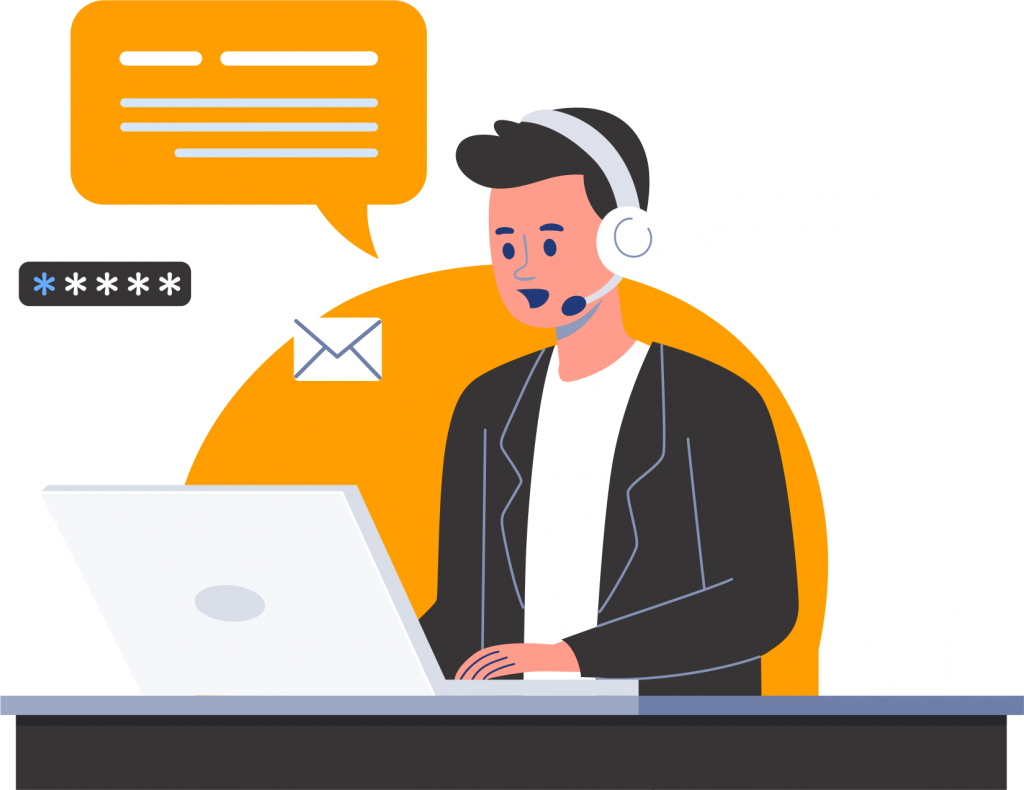Are you looking to enhance your online presence and maximize sales through Google Shopping? Unlock the potential of your BigCommerce store by seamlessly integrating it with Google’s expansive platform. For tailored guidance and expert consultation on implementing these strategies effectively, consider reaching out to MageMontreal. Our team specializes in eCommerce solutions and can provide personalized recommendations to elevate your business’s digital presence and drive significant returns on investment. Let us help you navigate the complexities of Google Shopping integration and unlock new growth opportunities.

Establish Connectivity
Google Merchant Center serves as a pivotal platform for showcasing products to a vast online audience. Begin by integrating your BigCommerce store with the Merchant Center, ensuring seamless connectivity to leverage its expansive reach. This integration process is crucial for syncing your product data, inventory, and pricing information, allowing for real-time updates and accurate representation on Google Shopping.
Establishing a smooth connection between your BigCommerce store and the Google Merchant Center lays the foundation for effective product listing and advertising. By streamlining the data flow, you can ensure that your products are promptly displayed to potential customers, increasing visibility and driving traffic to your online store.
To initiate the integration process, navigate to the Google Channel within your BigCommerce store’s backend. Follow the step-by-step instructions to grant necessary permissions and configure the connection settings. Once the integration is complete, you’ll be well-positioned to capitalize on Google Shopping’s immense reach and targeting capabilities.
Optimize Product Feeds
Treat your product data as a crucial asset for algorithmic evaluation. Methodically upload your BigCommerce product feed, meticulously curating product titles, descriptions, images, and categorizations. Consistently update and automate this feed to maintain relevance and accuracy.
Optimizing your product feed is essential for improving the visibility and performance of your listings on Google Shopping. Start by ensuring that your product titles are concise and descriptive and include relevant keywords. Use compelling product descriptions highlighting key features, benefits, and unique selling points. Incorporate high-quality images that showcase your products from various angles, allowing potential customers to visualize the items effectively.
Pay close attention to product categorization, as it plays a significant role in how Google matches your products with relevant search queries. Utilize the Google Product Category taxonomy to classify your products accurately, enabling better discoverability and relevance in search results.
Consider automating your feed updates to maintain the accuracy and freshness of your product data. BigCommerce offers built-in tools and integrations that facilitate seamless synchronization of product information, inventory levels, and pricing changes. Keeping your feed up to date ensures that customers receive the most current and reliable information about your products.
Enhance Product Presentation
Elevate your products’ visibility by crafting compelling titles, detailed descriptions, and high-quality images. Precisely categorize each item to optimize search relevance and appeal, thereby driving increased click-through rates.
The visual presentation of your products on Google Shopping can significantly impact their performance and attractiveness to potential customers. Invest time and effort in creating eye-catching product images that showcase your items in the best possible light. Use high-resolution images with clear backgrounds, ensuring that the products are the focal point. Consider including multiple angles, close-ups, and lifestyle shots to provide a comprehensive view of each item.
When crafting product titles, strike a balance between being descriptive and concise. Include essential information such as brand name, product name, key features, and variations (e.g., color, size) while adhering to character limits. Use relevant keywords naturally within the title to improve search relevance and visibility.
Develop detailed and persuasive product descriptions that go beyond mere specifications. Highlight the unique benefits, materials, craftsmanship, and any other aspects that set your products apart. Use bullet points or short paragraphs to enhance readability and make the information easily digestible for potential customers.
Accurate product categorization is crucial for optimizing search relevance and ensuring that your products appear in the appropriate search results. Utilize the Google Product Category taxonomy to precisely classify each item based on its attributes and intended use. By aligning your products with the most relevant categories, you increase the likelihood of attracting qualified leads and driving conversions.
Strategic Pricing
Calibrate your pricing strategy to strike a balance between competitiveness and profitability. Conduct thorough competitor analysis and cost evaluations to ensure your pricing aligns with market dynamics, thereby enhancing visibility and competitiveness within Google Shopping.
Pricing plays a critical role in determining the success of your products on Google Shopping. Conduct a comprehensive analysis of your competitors’ pricing strategies to gain insights into the market landscape. Identify the price points at which similar products are being offered and assess how your pricing compares. Consider factors such as product quality, unique features, and brand reputation when determining your pricing strategy.
Regularly monitor and adjust your prices based on market trends, demand fluctuations, and promotional activities. Implement dynamic pricing techniques to optimize your prices in real-time, ensuring that you remain competitive while maintaining profitability. Utilize BigCommerce’s pricing and inventory management tools to streamline the process and automatically sync updates to your Google Shopping listings.
Keep in mind that offering competitive prices doesn’t necessarily mean having the lowest prices. Focus on providing value to your customers through a combination of quality, service, and unique selling propositions. Highlight any promotions, discounts, or bundle offers within your product listings to attract price-sensitive shoppers and encourage conversions.
Leverage Smart Shopping Campaigns
Harness the power of Google’s Smart Shopping campaigns to streamline advertising efforts. Set clear objectives and budgets, allowing automated algorithms to optimize ad performance and maximize return on investment.
Smart Shopping campaigns combine Google’s machine learning capabilities with your product feed and advertising goals to create highly targeted and dynamic ads. These campaigns automatically optimize ad placement, bidding, and product selection based on real-time data and user behavior.
To set up a Smart Shopping campaign, define your advertising objectives, such as maximizing conversions or driving sales revenue. Determine a suitable budget that aligns with your marketing strategy and desired return on investment. Google’s algorithms will then analyze your product feed, historical performance data, and user signals to deliver personalized ads across various Google platforms, including Google Search, Google Images, YouTube, and the Google Display Network.
One of the key advantages of Smart Shopping campaigns is their ability to continually optimize performance based on real-time data. The algorithms learn from user interactions and adjust bids, ad placements, and product selections to maximize the likelihood of conversions. This automated optimization process saves time and effort, allowing you to focus on other aspects of your business while still achieving favorable results.
To further enhance the effectiveness of your Smart Shopping campaigns, ensure that your product feed is comprehensive, accurate, and regularly updated. Provide high-quality product images, compelling titles, and detailed descriptions to attract potential customers. Monitor your campaign performance regularly and make data-driven decisions to refine your strategy and allocate budgets effectively.
Implement GTINs
Assign Global Trade Item Numbers (GTINs) to your products to facilitate accurate recognition and categorization by Google. Integration of GTINs enhances product visibility and credibility within the Google Shopping ecosystem.
GTINs are unique identifiers assigned to products by manufacturers, and they play a crucial role in helping Google accurately identify and classify your products. By including GTINs in your product feed, you improve the chances of your products being correctly matched with relevant search queries and appearing in appropriate product listings.
To obtain GTINs for your products, contact your suppliers or manufacturers and request the assigned numbers. If you are the manufacturer or brand owner, you can apply for GTINs through GS1, the global organization responsible for issuing these identifiers.
Once you have obtained the GTINs, include them in your BigCommerce product catalog and ensure that they are accurately mapped to the corresponding fields in your Google Shopping product feed. This integration helps Google verify the authenticity and specificity of your products, enhancing their visibility and credibility within the Google Shopping ecosystem.
Implementing GTINs not only improves product discoverability but also helps prevent potential issues related to duplicate or misclassified product listings. By providing accurate and standardized product information, you ensure a seamless shopping experience for customers and increase the likelihood of generating sales through Google Shopping.
Continuous Monitoring and Optimization
Regularly analyze campaign performance metrics to refine bidding strategies, target audiences, and budget allocations. Employ negative keywords judiciously to mitigate irrelevant traffic and refine strategies based on search query insights.
Continuous monitoring and optimization are essential for maximizing the performance of your Google Shopping campaigns. Regularly review key metrics such as click-through rates (CTR), conversion rates, cost per click (CPC), and return on ad spend (ROAS) to assess the effectiveness of your campaigns.
Use the insights gained from performance data to refine your bidding strategies. Identify top-performing products and allocate higher bids to capitalize on their success. Conversely, consider reducing bids or pausing underperforming products to optimize your budget allocation. Experiment with different bid ding strategies, such as manual CPC or target ROAS, to find the approach that yields the best results for your business.
Analyze the search queries that trigger your product listings and identify any irrelevant or low-converting terms. Employ negative keywords to exclude these terms from your campaigns, ensuring that your ads are shown to the most relevant and qualified audience. By refining your targeting, you can improve the quality of traffic to your store and reduce wasted ad spend.
Continuously monitor your competitors’ activities and adapt your strategies accordingly. Stay informed about their pricing, promotions, and product offerings to maintain a competitive edge. Use tools like Google Shopping Insights to gain valuable data on market trends, consumer behavior, and competitor performance.
Regularly review and optimize your product feed to ensure accuracy, completeness, and compliance with Google’s guidelines. Keep your product information up to date, including prices, availability, and any changes to product attributes. Promptly address any disapprovals or errors flagged by Google to maintain the health and visibility of your product listings.
Amplify Reach through Promotion
Leverage various marketing channels such as email campaigns, social media platforms, and affiliate partnerships to amplify the visibility of your Google Shopping listings. Broadening the exposure of your products increases traffic and drives sales growth.
While Google Shopping provides a powerful platform to reach potential customers, integrating it with your overall marketing strategy can significantly amplify your results. Utilize email marketing campaigns to showcase your top-performing products and drive targeted traffic to your Google Shopping listings. Segment your email list based on customer preferences and behavior to deliver personalized product recommendations and promotional offers.
Harness the power of social media to expand the reach of your Google Shopping listings. Share visually appealing product images, compelling descriptions, and direct links to your product pages across social media platforms. Engage with your audience by responding to comments, answering questions, and encouraging user-generated content related to your products. Leverage social media advertising options to target specific demographics and interests, driving qualified traffic to your listings.
Consider partnering with affiliates and influencers to promote your products and increase visibility. Identify relevant influencers in your niche and collaborate with them to showcase your products through sponsored content, reviews, or social media posts. Affiliate partnerships allow you to tap into new audiences and generate sales through commission-based referrals.
Implement retargeting campaigns to re-engage visitors who have shown interest in your products but haven’t made a purchase. Use Google’s remarketing tools to display targeted ads to these potential customers as they browse other websites, reminding them of the products they viewed and encouraging them to return to your store.
By combining Google Shopping with a comprehensive promotional strategy, you can maximize the visibility of your products, drive qualified traffic, and boost sales performance. Continuously monitor and optimize your promotional efforts to identify the channels and tactics that yield the highest return on investment for your business.
Wrapping it up
Integrating your BigCommerce store with Google Shopping opens up a world of opportunities for expanding your online presence and driving sales growth. By following the strategies outlined in this article, you can effectively set up and optimize your Google Shopping campaigns to maximize visibility, attract qualified leads, and increase conversions.
Remember to establish a seamless connection between your BigCommerce store and the Google Merchant Center, ensuring accurate and up-to-date product information. Optimize your product feeds with compelling titles, descriptions, and images to enhance their appeal and relevance. Implement strategic pricing and leverage Smart Shopping campaigns to streamline your advertising efforts and maximize return on investment.
Continuously monitor and refine your campaigns based on performance metrics, utilizing negative keywords and targeting options to improve the quality of traffic. Amplify the reach of your Google Shopping listings by integrating them with your overall marketing strategy, leveraging email campaigns, social media, and affiliate partnerships.
By dedicating time and effort to setting up and optimizing your Google Shopping presence, you can tap into the vast potential of this powerful platform and propel your BigCommerce store to new heights of success. Stay proactive, adapt to market trends, and continually seek opportunities to enhance your strategies and outperform competitors.
If you require expert guidance and personalized recommendations to maximize your Google Shopping performance, consider partnering with MageMontreal. Our experienced team specializes in eCommerce solutions and can provide tailored strategies to elevate your online presence, drive targeted traffic, and achieve significant growth for your business.
Interested in our content?
Subscribe to our newsletter to get notified when we release a new podcast episode or new blog post.
At Mage Montreal, we strive to offer our clients affordable, top-notch services that are tailored to their individual needs. Our team of certified Magento developers are experienced and devoted to helping our clients accomplish their goals. Get in touch with us today to learn more about how our services can benefit your online business.