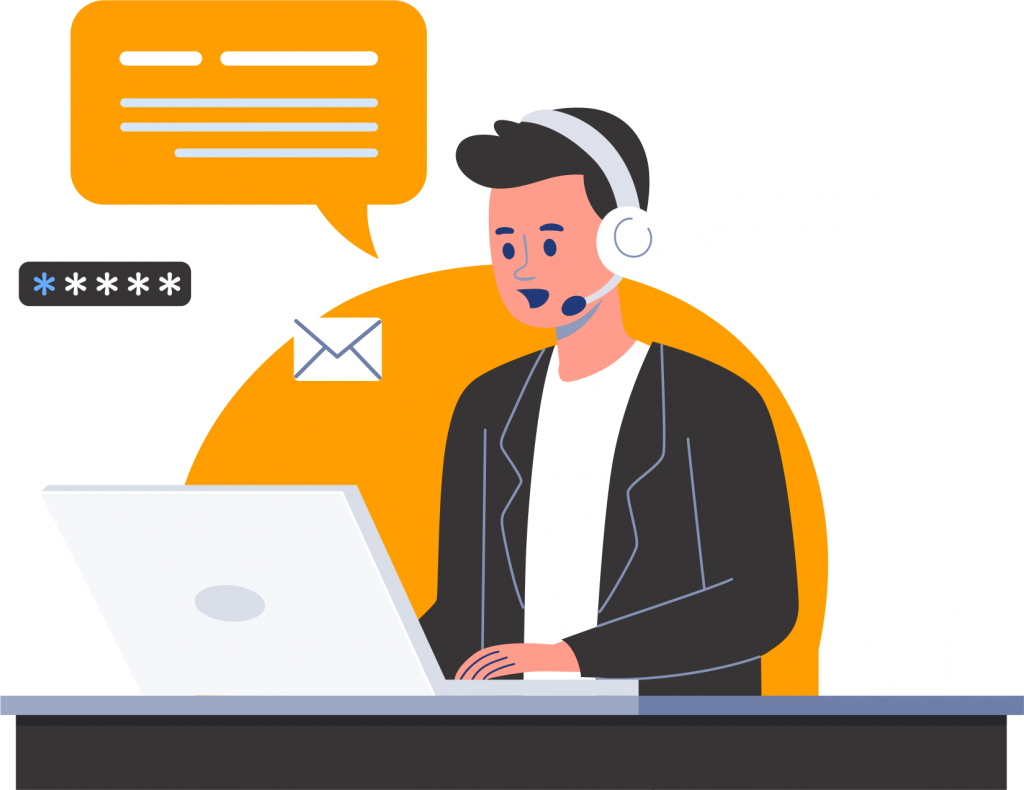Magento is a popular eCommerce platform which can be hosted in your own data center, or you can choose from a variety of cloud hosting providers like Amazon Web Services (AWS), Microsoft Azure, and Google Cloud Platform. You can also consider using a managed hosting provider.
Many people choose Amazon Web Services (AWS) for their cloud computing needs due to its reliable, scalable, and secure cloud infrastructure. AWS provides a range of services such as storage, networking, database, analytics and machine learning, mobile, developer tools, and management tools, allowing users to quickly deploy and manage applications without the need for on-site hardware or maintenance.

AWS also offers a wide range of support and security features, such as automatic backups, network isolation, and identity and access management. Additionally, AWS offers pay-as-you-go pricing, allowing customers to scale up and down as needed. This flexibility, combined with the reliable and secure infrastructure, makes AWS an attractive choice for many businesses and organizations.
To host Magento on AWS (Amazon Web Services), follow these steps for a brief overview:
1-Set up an AWS account: Sign up for an Amazon Web Services account if you don’t have one. Visit https://aws.amazon.com/ to create an account.
2-Choose AWS services: For Magento, you’ll need the following AWS services:
a. Amazon EC2 (Elastic Compute Cloud) for server instances
b. Amazon RDS (Relational Database Service) for managing your database
c. Amazon S3 (Simple Storage Service) for storing and managing media files
d. Amazon CloudFront for a Content Delivery Network (CDN)
e. Amazon Route 53 for DNS management
3-Launch EC2 instance: Create a new EC2 instance using the AWS Management Console. Choose an Amazon Machine Image (AMI) that has a LAMP stack (Linux, Apache, MySQL, PHP) or use the Magento-specific Bitnami AMI.
4-Configure security groups: Set up security groups for your EC2 instance to enable necessary ports like 80 (HTTP), 443 (HTTPS), and 22 (SSH) for secure access.
5-Connect RDS to EC2: Modify the Magento configuration files on the EC2 instance to connect to the RDS instance. Update the database host, username, password, and database name in the ‘env.php’ file.
6-Set up Amazon S3 and CloudFront: Create an Amazon S3 bucket to store your Magento media files. Integrate it with your Magento store using a suitable extension or module. Set up CloudFront as a CDN to deliver your media files with low latency.
7-Configure Route 53: Set up Amazon Route 53 to manage your domain’s DNS settings. Create a hosted zone for your domain and point it to your EC2 instance’s public IP address or Elastic IP.
8-Install SSL certificate: Obtain an SSL certificate for your domain and configure it on your EC2 instance to enable HTTPS connections.
9-Monitor and scale: Utilize AWS monitoring tools like Amazon CloudWatch to monitor your Magento store’s performance. Set up Auto Scaling Groups (ASG) and Elastic Load Balancing (ELB) to handle traffic spikes and ensure high availability.
This overview provides a general outline of hosting Magento on AWS. There are many more details and best practices to consider during each step of the process.
Magento can be complicated so picking a hosting partner may be a better option than managing it on your own. Some hosting companies offer complete Magento hosting solutions, including hardware, software, backups, and security. They can also provide Magento support, including bug fixes, updates, patches, and customizations.
When looking for a hosting company, consider their experience with Magento, the number of customers they currently have, the hosting options they provide, and their customer service options. Make sure to get detailed information on the security measures they have in place to protect your data. In addition, review the customer reviews and feedback to see how satisfied other customers have been with their services. It may also be beneficial to read through their terms of service and familiarize yourself with any fees or restrictions that may apply.
Need Help?
We specialize in developing, optimizing, and supporting Magento-based online stores. By choosing MageMontreal to manage your Magento code and store, you can benefit from their expertise in the following areas:
-
- Custom Magento development: MageMontreal can create custom features, modules, and themes tailored to your business requirements. They have a team of certified Magento developers who ensure that the code follows Magento’s best practices and coding standards.
- Magento store design: They offer professional UI/UX design services to create visually appealing and user-friendly e-commerce websites. Their design team works closely with clients to ensure the store’s design aligns with the brand’s identity and vision.
- Performance optimization: MageMontreal can help optimize your Magento store’s performance by analyzing bottlenecks, implementing caching mechanisms, and optimizing code and database queries.
- Magento migration: If you need to migrate your store to a newer version of Magento or from another e-commerce platform, MageMontreal has experience in handling complex migrations while preserving data integrity and minimizing downtime.
- Magento integrations: They can seamlessly integrate your Magento store with third-party systems such as ERP, CRM, payment gateways, and shipping providers, ensuring a smooth data flow between systems.
- Security and compliance: MageMontreal can help you maintain your store’s security by regularly applying patches, monitoring for vulnerabilities, and ensuring compliance with data protection standards like GDPR and PCI-DSS.
- Support and maintenance: They offer ongoing support and maintenance services to keep your store up-to-date, troubleshoot issues, and provide guidance on best practices.
- AWS hosting: MageMontreal can assist with the setup, configuration, and management of your Magento store on the Amazon Web Services (AWS) platform, ensuring optimal performance, scalability, and security.
By choosing MageMontreal to manage your Magento code and store, you can focus on growing your business while they take care of the technical aspects of your e-commerce site. Get in touch with us today to learn more about how our services can benefit your online business.
Interested in our content?
Subscribe to our newsletter to get notified when we release a new podcast episode or new blog post.
At Mage Montreal, we strive to offer our clients affordable, top-notch services that are tailored to their individual needs. Our team of certified Magento developers are experienced and devoted to helping our clients accomplish their goals. Get in touch with us today to learn more about how our services can benefit your online business.